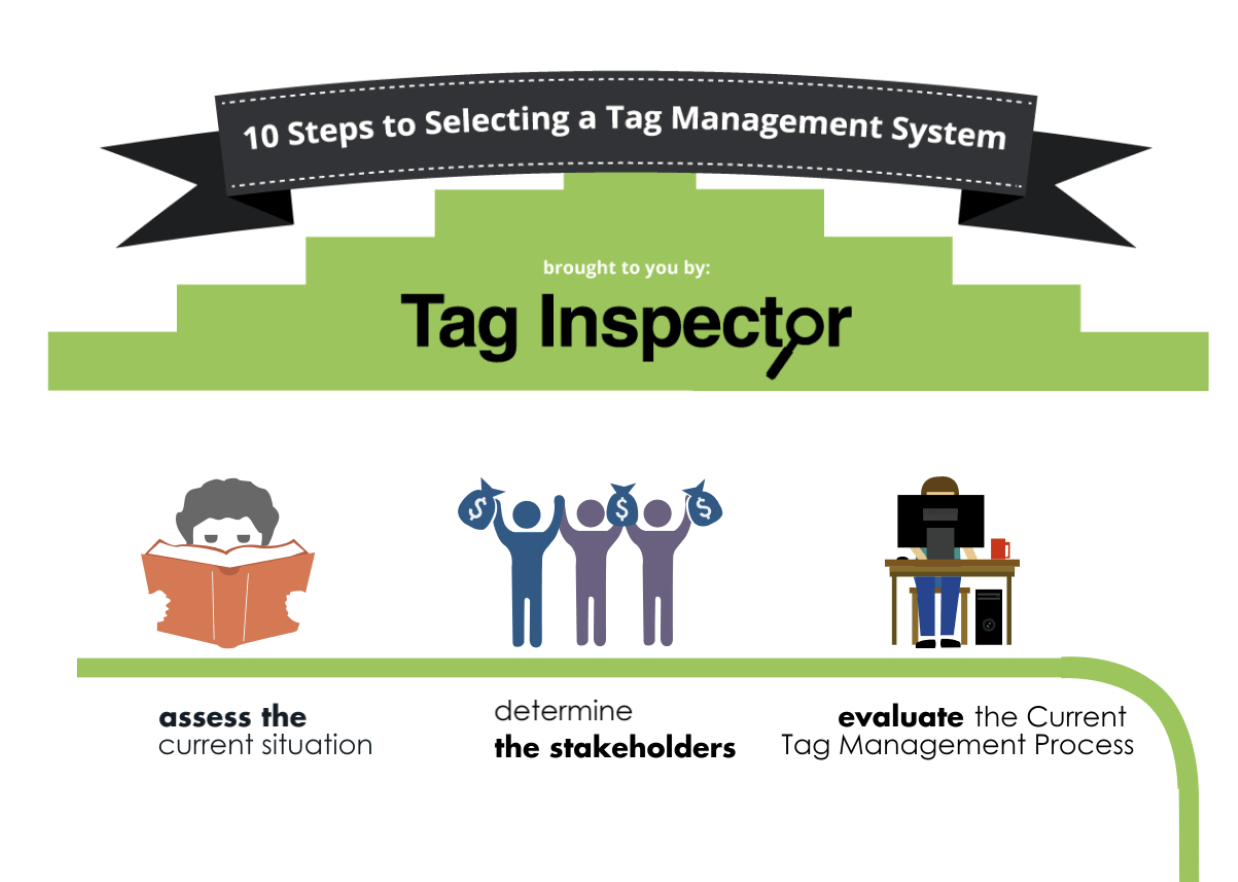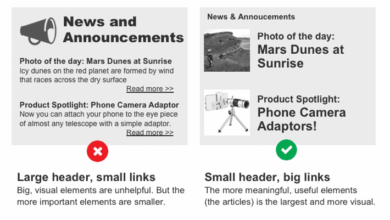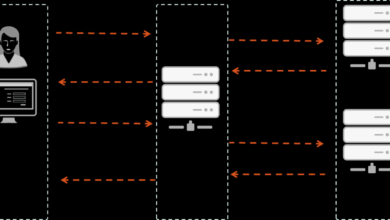What is Google Tag Manager and why use it? This powerful tool simplifies website tracking and management. Imagine effortlessly adding and managing all your website tags in one place, without needing to touch a single line of code. Google Tag Manager empowers website owners to enhance tracking, personalize experiences, and boost marketing efforts. This comprehensive guide dives into the world of tag management, revealing how it streamlines your workflow and unlocks powerful insights.
From basic tracking to complex conversions, Google Tag Manager offers a flexible and user-friendly platform. This post will explore the features, benefits, and practical implementation of Google Tag Manager, helping you understand its value and how it can transform your website.
Introduction to Google Tag Manager
Google Tag Manager (GTM) is a free tag management system that simplifies the process of adding and managing tracking codes and tags on your website. Instead of directly editing your website’s code, GTM allows you to manage these tags in a central location. This separation of concerns drastically reduces the risk of errors and speeds up the implementation of new tracking solutions.
Think of it as a dashboard for all your website’s tracking needs.The core function of Google Tag Manager is to provide a centralized platform for managing tags on your website. This includes everything from analytics tracking to marketing pixels, social media buttons, and custom events. It acts as an intermediary, allowing you to update and deploy these tags without having to touch the underlying website code.
This dramatically improves efficiency and reduces the chance of introducing errors into your website’s core functionality.
Benefits for Website Owners
Using Google Tag Manager offers numerous advantages for website owners. It streamlines the implementation of tags, reduces errors, and improves efficiency. The centralized management system simplifies the process of adding, updating, and removing tags. This is particularly beneficial for complex websites with many different tracking and marketing tools. Moreover, GTM often facilitates the integration of new tools, as you simply add the new tag within the GTM interface, rather than needing to alter the website’s code.
Different Use Cases
Google Tag Manager is a versatile tool applicable to various scenarios. It’s valuable for websites of all sizes, from small blogs to large e-commerce platforms. A primary use case is website analytics tracking. By centralizing analytics tags, you can easily track user behavior and website performance. Another important application is managing marketing tags for various campaigns, ensuring that data is collected and reported accurately.
Furthermore, GTM allows the implementation of custom tags for more advanced tracking, enabling you to tailor the data collected to your specific needs.
Comparison to Other Tag Management Systems
| Feature | Google Tag Manager | Adobe Tag Manager | Tealium iQ Tag Management ||——————-|————————————–|———————-|————————–|| Pricing | Free (with limitations) | Paid | Paid || Ease of Use | Generally considered user-friendly | User-friendly, but can be complex for beginners | Can be more complex to learn || Features | Comprehensive feature set, integrates well with Google products | Comprehensive feature set, robust, integrates with various platforms | Comprehensive feature set, known for its data management capabilities || Scalability | Excellent scalability for large websites | Excellent scalability for large websites | Excellent scalability for large websites || Integration with other tools| Excellent integration with Google ecosystem | Excellent integration with Adobe products | Excellent integration with many platforms |This table provides a basic comparison of Google Tag Manager with other popular tag management systems.
The best choice depends on your specific needs and budget. Consider factors such as pricing, features, and integration capabilities when making your decision. While Google Tag Manager is a powerful tool, other options may be better suited for very specific use cases or large enterprises requiring sophisticated functionalities.
Core Concepts and Features
Google Tag Manager (GTM) streamlines tag management, offering a centralized platform to implement and manage various tracking and marketing tags without altering your website’s codebase. This allows for easier updates, better organization, and improved tracking efficiency. It essentially acts as a dashboard for all your tags, enabling you to deploy, update, and test them without touching the core code of your website.This section delves into the core components of GTM, including tags, triggers, containers, and variables.
Understanding these concepts is crucial for effectively using GTM to enhance your website’s tracking and analytics capabilities.
Fundamental Concepts
GTM operates on a simple, yet powerful, set of principles. Containers are central to GTM, acting as the repository for all your tags and triggers. These containers are unique to each website, and are where you manage all the components for your website’s tracking. Variables provide dynamic data that can be used by your tags, such as user information or page URLs.
Tags are the instructions that send data to tracking platforms like Google Analytics, while triggers determine when these tags should fire.
Types of Tags and Triggers
GTM supports a vast array of tags, encompassing various tracking and marketing functionalities. Common tag types include analytics tags (for tracking website usage), marketing tags (for ad tracking), social media tags, and custom tags.
- Analytics tags are vital for measuring website traffic and user behavior. These tags often send data to Google Analytics, enabling detailed insights into user engagement.
- Marketing tags track the performance of marketing campaigns, including ad impressions, clicks, and conversions. This data is essential for optimizing campaigns and improving ROI.
- Social media tags facilitate the tracking of social interactions with your website, such as shares and likes.
- Custom tags are a powerful tool for implementing your own custom tracking logic. This allows you to capture specific data points not covered by pre-built tags.
Triggers in GTM determine when tags fire. These are crucial for ensuring that tags are activated only when specific conditions are met. Common triggers include page views, specific events, and form submissions. Custom triggers allow for highly targeted activation based on specific criteria.
Creating and Managing Tags
Creating tags in GTM involves defining the tag type, selecting the tracking platform (e.g., Google Analytics), and configuring the required parameters. For instance, for a Google Analytics tag, you’d specify the tracking ID and the desired events to track. This allows for granular control over the data collected. Managing tags involves editing, deleting, and organizing them within the container.
This ensures that you have a structured and manageable approach to your tracking implementation.
Importance of Triggers
Triggers are fundamental for the effectiveness of GTM. They dictate when tags are executed, ensuring that data is captured only when relevant. For instance, a trigger for a button click will only activate the associated tag when that specific button is clicked. Without proper triggers, tags might fire unnecessarily, leading to inaccurate data. Correctly configuring triggers ensures that data is only captured when specific actions are taken on your website, enhancing the accuracy of your tracking data.
Using Containers, Variables, and Tags
A structured approach to using containers, variables, and tags is crucial for effective GTM implementation. Start by creating a container in GTM, and then define variables for dynamic data. These variables can include user information, page details, or custom values. Then, create tags for each tracking platform or function, specifying the relevant variables as parameters. Finally, create triggers to specify when each tag should be activated.
Integrating with Other Services
GTM integrates with a wide range of services. This allows for a holistic view of user engagement and campaign performance. Integrating with services like Google Ads, marketing automation platforms, and CRM systems provides a unified platform for tracking and analysis. This comprehensive integration ensures that all data points are collected and analyzed within a single system.
Google Tag Manager is a super handy tool for managing website tags, like tracking pixels and analytics. It simplifies tag implementation and makes updates way easier. You can think of it as a central dashboard for all your website tracking, which is crucial for measuring things like user engagement. However, some of these same metrics might also be used in a less ethical way, as highlighted by recent news regarding US companies pulling back on diversity initiatives, like the ones discussed in this article which us companies are pulling back on diversity initiatives.
By streamlining your tracking with Tag Manager, you can focus on what truly matters: optimizing your website for your users. Ultimately, using Tag Manager boosts your efficiency in data collection and analysis.
Tag Implementation Methods and Performance
Different methods for tag implementation can impact performance. Implementing tags directly within the website’s code can lead to increased complexity and potential conflicts. Using GTM significantly reduces this complexity and improves performance. GTM’s real-time update feature also contributes to efficiency. This real-time update feature enables immediate implementation of changes without impacting website loading times.
Personalization with Variables
Variables allow for dynamic content personalization within GTM. For example, using variables containing user preferences can personalize content displayed to each user. This personalization can improve user experience and engagement. Dynamically adjusting content based on user behavior or other criteria enhances user experience and engagement.
Implementing and Managing Tags
Google Tag Manager (GTM) empowers you to manage tags efficiently, avoiding the need for direct code changes to your website. This streamlined approach boosts your website’s performance by facilitating the implementation and updates of various tracking tools without constant developer intervention. This significantly reduces errors and speeds up the process.Implementing tags in GTM is a straightforward process. It allows for a centralized management system, making updates and modifications significantly easier than traditional website tag management.
This leads to faster deployments and improved efficiency, saving time and resources.
Installing Google Tag Manager
Setting up GTM on your website involves a few key steps. First, create a new GTM account and container. This container is a crucial part of GTM, acting as the central hub for all your tags. Next, copy the provided container code and add it to the `
` section of your website’s HTML. This snippet acts as a bridge between your website and the GTM container. After successful implementation, you can start configuring and managing tags within the GTM interface. This allows for greater control and flexibility in managing website tracking tools.Adding and Configuring Tags
Adding tags involves selecting the tag type, such as Google Analytics or Facebook Pixel. After selecting the appropriate tag type, configure the tag with the necessary parameters, like tracking IDs and other relevant settings. Carefully review the tag’s settings to ensure accuracy and avoid common errors. For instance, double-check the tracking ID for Google Analytics to avoid incorrect data reporting.
Google Tag Manager is a fantastic tool for managing website tags efficiently. It lets you update and deploy tracking codes without needing to touch the website’s code directly. This makes it super useful for things like analytics, marketing, and advertising. Thinking about the future of politics, especially with California Governor Kamala Harris’s potential future endeavors, opinion on her future could be interesting, especially given her background and the current political landscape.
Overall, it’s a really powerful tool for website optimization.
Once the configuration is complete, save the changes to activate the tag.
Different Tag Types and Purposes
Various tag types serve different purposes. Google Analytics tags track user behavior on your website, providing valuable insights into user interactions. Social media tags, such as Facebook Pixel, track conversions and engagement on social media platforms. Advertising tags, like those from AdWords, enable targeted advertising campaigns based on user behavior.
Configuring Triggers
Triggers in GTM define when a tag should fire. For instance, a trigger can be set to fire when a user completes a purchase or visits a specific page. This allows for granular control over when specific tracking events are recorded. Carefully defining triggers ensures accurate tracking and reporting of user interactions, as the triggers determine the conditions under which a tag is activated.
Tag Types, Configurations, and Use Cases
| Tag Type | Configuration | Use Case ||—|—|—|| Google Analytics | Tracking ID, Measurement Protocol | Tracking user behavior, website analytics || Facebook Pixel | Pixel ID, event mapping | Tracking conversions, social media engagement || AdWords Conversion Tracking | Conversion ID, event mapping | Tracking conversions from AdWords campaigns || Hotjar | API Key, tracking script | Heatmaps, user behavior analysis || Custom HTML Tag | Custom code, trigger | Implementing custom tracking solutions |
Troubleshooting Common Issues
Common issues include incorrect tag configurations, missing triggers, and incorrect tracking IDs. Carefully review your tag configurations and trigger settings to identify and resolve these issues. Double-checking all input fields is critical. Ensure you have the correct tracking IDs from each platform to prevent inaccuracies in your data.
Creating Custom Tags
Creating custom tags allows you to implement unique tracking solutions not offered by pre-built tags. This involves writing custom JavaScript code to collect and send data to your desired destination. This custom code needs to be carefully crafted to avoid any errors or unexpected behavior. Ensure compatibility with the GTM platform and the website environment to avoid issues.
Using Google Tag Manager for Tracking
Google Tag Manager (GTM) significantly simplifies website tracking by centralizing tag management. Instead of directly coding tags into your website’s HTML, GTM allows you to configure and deploy them through a user-friendly interface. This approach streamlines updates and reduces the risk of errors associated with manual coding.GTM empowers you to track a wide range of website activities, from simple page views to complex user interactions.
This comprehensive tracking capability allows for a deeper understanding of user behavior and website performance. By automating tag deployment, GTM enhances the efficiency and accuracy of your tracking efforts, providing valuable insights for data-driven decision-making.
Tracking Website Activity with GTM
GTM’s core functionality is to collect data about user interactions with your website. This data is then used to understand how users navigate, engage with, and ultimately convert on your site. The platform allows you to monitor critical metrics that reflect user behavior and website performance.
Various Metrics Trackable via GTM
GTM allows for the tracking of a vast array of metrics, including page views, scroll depth, time on page, specific event triggers, and conversion rates. These metrics provide a comprehensive picture of user engagement and website performance. For example, monitoring scroll depth reveals how far users are engaging with your content. This information is invaluable for understanding user engagement patterns.
Similarly, tracking time on page can identify areas of the site that require improvement or optimization.
Setting Up Tracking for Different Website Events
Setting up tracking for different website events in GTM is a straightforward process. Each event requires a specific tag, and the configuration of this tag defines the data points that are collected. For instance, a tag might be configured to capture data related to a specific button click or form submission. This ensures that you collect precisely the data you need to understand how users interact with your site.
Tracking User Behavior on the Website
GTM allows for the tracking of user behavior across your website, capturing actions such as clicks, scrolls, form submissions, and video plays. By monitoring these behaviors, you gain insights into how users navigate your website and what aspects are most engaging. This understanding is critical for optimizing user experience and enhancing conversions.
Tracking Conversions Using GTM
Tracking conversions using GTM involves defining specific actions as conversions, such as completing a purchase, signing up for a newsletter, or filling out a contact form. These conversions are then measured and reported, allowing you to gauge the effectiveness of your marketing efforts and website design. You can also set up custom conversion values to quantify the worth of each conversion.
Custom Event Tracking with GTM, What is google tag manager and why use it
GTM facilitates custom event tracking, enabling you to monitor any action or interaction on your website that isn’t covered by standard tracking options. For example, if a user triggers a specific animation or downloads a file, you can set up a custom event to track these actions. This flexibility is crucial for collecting nuanced data about user behavior.
Advanced Tracking Configurations in GTM
Advanced tracking configurations in GTM can be achieved using custom JavaScript variables and complex tag triggers. These configurations allow for sophisticated tracking of complex user journeys and interactions. For instance, tracking a user’s path through multiple pages on your site to understand the flow of their engagement. This detailed data empowers informed decisions about website improvement.
Different Tracking Methods and Their Use Cases
| Tracking Method | Use Case |
|---|---|
| Page Views | Monitoring overall website traffic and popularity of different pages. |
| Event Tracking | Tracking specific user actions like button clicks, form submissions, or video plays. |
| Conversion Tracking | Measuring the success of specific marketing campaigns or website features by monitoring desired user actions. |
| Custom Event Tracking | Tracking unique events not covered by standard tracking methods. |
Benefits and Use Cases: What Is Google Tag Manager And Why Use It
Google Tag Manager (GTM) offers a streamlined approach to managing website tags, significantly improving website performance and analysis. By centralizing tag management, GTM simplifies the process of implementing and updating tracking codes, leading to more efficient website operations. This efficiency translates to reduced development time, minimized errors, and enhanced overall website performance.GTM is a powerful tool that transcends the limitations of traditional tag management methods.
Its user-friendly interface and centralized platform facilitate seamless integration of various tracking and marketing tools, thereby enhancing the efficiency and effectiveness of website analytics. This, in turn, allows businesses to gain deeper insights into user behavior, enabling more informed marketing decisions and improved website experiences.
Advantages Over Traditional Methods
Traditional tag management often involves directly embedding tags into the website’s code. This method is prone to errors, requires frequent updates, and can be cumbersome for large websites. GTM’s decoupled approach, on the other hand, minimizes these risks. By managing tags separately from the website’s code, GTM allows for easier updates, reduces the chance of errors during implementation, and streamlines the process for large websites with multiple tags and varying user experiences.
Google Tag Manager is a fantastic tool for managing website tags without needing to touch the code. It streamlines your tracking and allows you to make changes easily, saving you a ton of time. This is especially important when you’re adhering to the three cardinal rules of measurement, ensuring your data is accurate and actionable. three cardinal rules of measurement Understanding these rules helps you to build the right tags in GTM, for comprehensive insights into your website’s performance.
Ultimately, Google Tag Manager is a crucial tool for anyone looking to gain a deep understanding of user behaviour on their site.
Furthermore, GTM facilitates A/B testing and experimentation by quickly adding and removing tags, promoting a dynamic and adaptable website.
Improved Website Analysis
GTM enables more comprehensive website analysis by facilitating the implementation of various tracking tools. This includes analytics platforms like Google Analytics, allowing for a deeper understanding of user behavior, from page views and conversions to session durations and bounce rates. Centralized tag management enables a holistic view of user interactions across different platforms and channels, providing a more accurate and complete picture of website performance.
Enhanced User Experience
GTM empowers websites to offer personalized and tailored experiences for each user. Through the implementation of dynamic tags and triggers, GTM allows websites to react to user actions in real-time, delivering customized content and experiences. This can range from displaying relevant ads based on user behavior to offering specific product recommendations.
Case Studies
Numerous businesses have successfully implemented GTM to improve their website performance. For instance, an e-commerce platform used GTM to streamline the implementation of various conversion tracking tags, leading to a 15% increase in conversion rates. Similarly, a blog implemented GTM to manage various advertising tags, reducing implementation time by 75% and improving ad effectiveness by 20%. These examples highlight the tangible benefits of GTM for various businesses.
Cost-Effectiveness Comparison
| Feature | Google Tag Manager | Traditional Tag Management |
|---|---|---|
| Implementation Cost | Low (often free to use) | High (requires dedicated developer resources) |
| Maintenance Cost | Low (centralized management reduces ongoing effort) | High (frequent updates and maintenance are necessary) |
| Scalability | High (easily manages tags for complex websites) | Low (managing tags on large websites becomes cumbersome) |
| Time to Implement | Low (fast setup and implementation) | High (extensive development time required) |
Use Cases
GTM’s versatility extends beyond basic tracking. It can be used for implementing various marketing tools, such as A/B testing, personalized recommendations, and dynamic content delivery. For instance, GTM can be utilized to implement remarketing campaigns, allowing businesses to target users who have previously interacted with their website. GTM also empowers businesses to adapt to changing user behaviors and trends by enabling quick and easy adjustments to tags and triggers.
Contribution to Marketing Strategies
By streamlining the implementation of marketing tags, GTM allows for more efficient and effective marketing campaigns. The ability to rapidly deploy and test different tags enables marketers to track campaign performance in real-time, making adjustments as needed to maximize results. This real-time feedback loop allows for optimized campaigns, leading to improved ROI and stronger marketing strategies.
Advanced Techniques and Best Practices
Mastering Google Tag Manager (GTM) goes beyond basic tag implementation. Advanced techniques unlock deeper control, optimize performance, and ensure the longevity of your tracking setup. This section delves into sophisticated strategies for maximizing GTM’s potential.Effective tag management in GTM demands a proactive approach, encompassing meticulous organization, consistent maintenance, and a robust troubleshooting plan. This proactive approach prevents common pitfalls, ensuring data integrity and minimizing disruption to your website.
Optimizing Tag Management
Efficient tag management in GTM hinges on a well-structured approach. Grouping tags logically, utilizing variables effectively, and employing a modular design are key. This allows for easy updates, modifications, and future expansions without causing unintended consequences. Creating reusable tag templates further streamlines the process, ensuring consistency and reducing errors. Moreover, prioritizing performance by carefully selecting tag firing conditions and employing asynchronous loading methods ensures a smooth user experience.
Managing and Maintaining Tags
Regular audits of your GTM container are critical for maintaining its effectiveness. This involves identifying and resolving outdated or unused tags, ensuring tags are firing correctly, and maintaining a clear inventory of active tags. Implementing a tagging naming convention (e.g., campaign, event, product) enhances readability and simplifies future maintenance.
Troubleshooting Common Issues
Troubleshooting in GTM involves a systematic approach. Start by examining tag firing events, reviewing triggers, and verifying data in your data streams. Comprehensive logging within GTM helps pinpoint issues and allows for more effective debugging. Employing the GTM preview and debug mode, and the built-in reporting features, provides insights into the tag firing behavior and identifies anomalies.
Reviewing tag configurations against documented best practices can help resolve many issues.
Complex Tag Configurations
Advanced tag configurations often involve combining multiple tags and triggers. For instance, a scenario where you need to track user behavior across different channels and platforms might require a complex tag setup using a combination of variables and triggers. A user interaction event on a specific product page, combined with a particular campaign ID, can trigger a series of tags to track conversions and provide insights into user behavior.
Another example involves integrating custom event tracking with various third-party services. These complex setups, when well-planned and implemented, provide a more holistic view of user engagement.
Common Tag Management Pitfalls and Solutions
| Pitfall | Solution |
|---|---|
| Duplicate tags | Use a naming convention and review your tag list regularly |
| Incorrect tag firing | Thoroughly test tags using GTM preview and debug mode. Check trigger conditions and variable values. |
| Lack of version control | Use GTM’s version history and create backups to revert to previous configurations if needed. |
| Inconsistent data | Ensure data integrity by consistently monitoring and verifying the data you’re collecting. Regularly audit tag configurations and firing behaviors. |
Version Control and Backups
Maintaining a robust version history within GTM is essential for reverting to previous configurations if necessary. Regular backups, ideally scheduled or automated, safeguard your tag management against unforeseen issues and data loss. Version control ensures a clear audit trail of changes, enabling easier rollback to previous states if required.
Final Wrap-Up

In conclusion, Google Tag Manager is a game-changer for website owners seeking to enhance tracking, personalization, and overall website performance. Its user-friendly interface and robust capabilities make it a valuable tool for managing tags, tracking user behavior, and ultimately improving the user experience. By understanding the various functionalities and use cases, you can leverage Google Tag Manager to gain deeper insights into your website’s performance and make data-driven decisions.