Best virtual desktop solutions are essential for modern businesses and individuals. This guide dives deep into the world of virtual desktops, exploring everything from the basics of VDI to advanced security considerations and future trends. We’ll compare on-premises and cloud-based solutions, analyze key features, and highlight popular choices. Get ready to navigate the complexities of virtual desktop infrastructure and discover the optimal solution for your needs.
Virtual desktop solutions are transforming the way we work and access information. They offer a range of benefits, from increased flexibility and security to enhanced scalability and cost-effectiveness. Choosing the right solution depends on several factors, and this guide will help you weigh the pros and cons of various options.
Introduction to Virtual Desktop Solutions
Virtual Desktop Infrastructure (VDI) is a computing model that delivers virtual desktops and applications over a network, typically the internet. It essentially allows users to access their desktops and applications from any device with an internet connection, significantly improving flexibility and remote work capabilities. This contrasts with traditional desktop environments where software and data are stored locally on the user’s computer.VDI offers numerous advantages, including improved security, simplified management, and cost-effectiveness for organizations.
The ability to centrally manage and secure virtual desktops is crucial for businesses, especially those with geographically dispersed employees or a need for remote access.
Key Benefits of Using Virtual Desktops
VDI provides a plethora of benefits for businesses. Improved security is a primary driver, as sensitive data is stored on centralized servers, reducing the risk of data breaches from lost or compromised local devices. Simplified management of user profiles, software updates, and security patches becomes significantly easier through a centralized system. This also reduces IT support costs and allows for more efficient troubleshooting.
VDI enhances business continuity by enabling remote work and access to critical applications from anywhere.
Different Types of Virtual Desktop Solutions
Virtual desktop solutions encompass a variety of approaches, each catering to specific needs and budgets. One type is hosted VDI, where the entire infrastructure is managed by a third-party provider. This eliminates the need for significant upfront investment and ongoing maintenance for the organization. Alternatively, on-premises VDI solutions are managed within the organization’s own data centers, providing greater control and customization.
A third option involves hybrid VDI, which combines elements of both hosted and on-premises solutions, offering a flexible approach for organizations with complex needs.
Comparison of On-Premises and Cloud-Based VDI Solutions
The choice between on-premises and cloud-based VDI hinges on factors like budget, technical expertise, and desired level of control. On-premises solutions offer complete control over the infrastructure, but require significant upfront investment and ongoing maintenance, often demanding in-house IT expertise. Cloud-based solutions, on the other hand, eliminate these costs, are readily scalable, and require minimal technical expertise. The latter is particularly beneficial for startups or organizations with limited IT resources.
Cloud solutions also provide automatic updates and maintenance, reducing the burden on internal IT staff.
Comparison Table of VDI Solutions
| Feature | Hosted VDI | On-Premises VDI | Hybrid VDI |
|---|---|---|---|
| Pricing | Typically subscription-based, often with tiered pricing based on usage and features. | Higher initial investment for hardware and software, with ongoing costs for maintenance and updates. | Combines elements of both, with costs varying depending on the proportion of hosted and on-premises components. |
| Scalability | Highly scalable; resources can be easily added or removed based on demand. | Scalability is possible, but typically requires significant planning and investment in infrastructure upgrades. | Offers flexibility to scale different parts of the infrastructure, depending on specific needs. |
| Security | Often includes robust security measures managed by the provider. | Security measures are managed by the organization, requiring specialized expertise. | Combines the security features of both approaches, offering a tailored solution. |
| Management | Managed by the provider, requiring minimal internal IT involvement. | Requires dedicated IT staff for management, maintenance, and updates. | A balance between provider-managed and internal management, offering flexibility and control. |
Factors to Consider When Choosing a Solution: Best Virtual Desktop Solutions
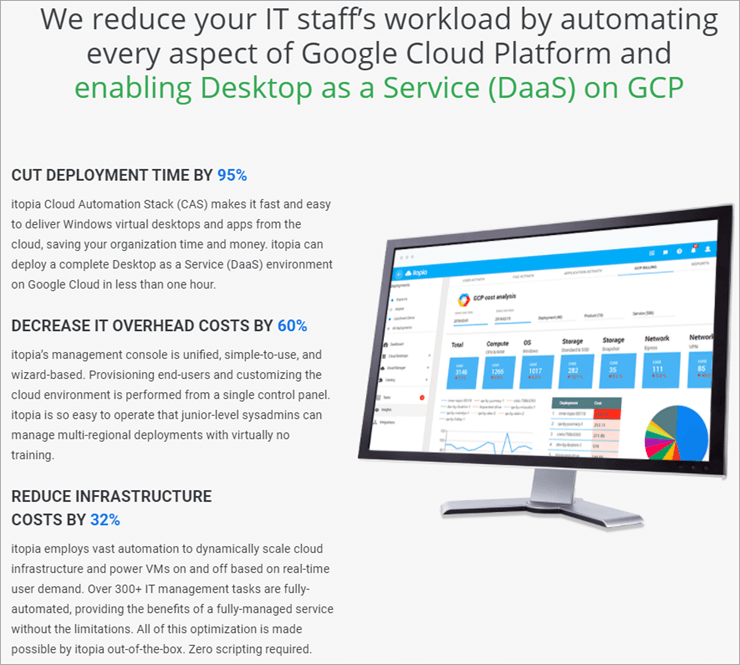
Choosing the right virtual desktop solution is crucial for businesses seeking to enhance productivity, accessibility, and security. A poorly chosen solution can lead to significant performance issues, security vulnerabilities, and increased management overhead. Careful consideration of various factors is essential to ensure a smooth and effective transition to a virtual desktop environment.Evaluating virtual desktop solutions involves a multifaceted approach, encompassing security, performance, scalability, and ease of use.
Each factor plays a vital role in the overall success and long-term viability of the chosen solution. A robust and well-structured virtual desktop environment fosters a secure and productive work environment for all users.
Security Considerations
Security is paramount in any virtual desktop environment. Compromised virtual desktops can expose sensitive data and critical business processes to unauthorized access. Robust security measures are essential to prevent data breaches, malware infections, and unauthorized access. Implementing strong authentication protocols, encryption, and regular security audits is crucial to maintaining a secure virtual desktop infrastructure.Virtual desktop solutions should incorporate multi-factor authentication (MFA) for user logins, ensuring only authorized individuals can access sensitive data.
Data encryption at rest and in transit is vital to protect confidential information from potential breaches. Regular security assessments and vulnerability scans are necessary to identify and address potential weaknesses in the system. Continuous monitoring of security logs and prompt responses to security incidents are essential for maintaining a secure environment.
Performance and Scalability
Performance and scalability are critical factors in determining the efficacy of a virtual desktop solution. A solution that consistently delivers poor performance or struggles to accommodate growing user needs will hinder productivity and potentially lead to frustration. A virtual desktop environment should be designed to adapt to future growth and changing needs, ensuring a smooth transition and uninterrupted service.Consider the processing power and memory requirements of the chosen solution, ensuring that it can handle the expected workload and user demands.
Scalability should allow for the addition of new users and resources without significant performance degradation. Analyze the potential for future growth and anticipate the needs of the business as it evolves. Virtual desktop solutions should be able to handle increasing workloads and user numbers without impacting performance.
Ease of Use and Management, Best virtual desktop solutions
Ease of use and management significantly impact the overall user experience and the efficiency of IT support staff. A user-friendly interface and intuitive management tools streamline the deployment and administration of the virtual desktop solution. This reduces the learning curve for users and minimizes the time required for IT support to manage the system.A well-designed virtual desktop environment should provide clear and concise documentation, comprehensive training materials, and readily available technical support.
Automated tasks and streamlined workflows reduce the burden on IT staff, allowing them to focus on strategic initiatives. The user interface should be intuitive and easy to navigate, while administrative tools should provide clear control over user accounts and system configurations. This enhances user satisfaction and reduces IT overhead.
Comparison of Popular Virtual Desktop Solutions
| Solution | Pros | Cons |
|---|---|---|
| Citrix Virtual Apps and Desktops | Robust security features, high performance, extensive scalability options. | Can be complex to implement and manage, potentially higher upfront costs. |
| VMware Horizon | Wide range of features, integrates well with existing VMware infrastructure, strong security. | Steep learning curve for non-VMware users, potentially high licensing costs. |
| Microsoft Remote Desktop Services (RDS) | Cost-effective solution for smaller organizations, integrated with existing Microsoft ecosystem. | Limited scalability compared to other solutions, might not be suitable for complex deployments. |
| Amazon WorkSpaces | Scalability, ease of management, pay-as-you-go pricing model. | Reliance on cloud infrastructure, potential latency issues in geographically dispersed locations. |
Popular Virtual Desktop Solutions

Virtual desktop solutions (VDI) are transforming how businesses and individuals interact with their computing resources. Choosing the right solution depends heavily on specific needs, budget constraints, and desired functionalities. This section explores popular VDI platforms, their key features, pricing models, deployment options, and target user groups.
Popular Virtual Desktop Solutions
Several vendors offer robust virtual desktop solutions. Understanding their strengths and weaknesses is crucial for making an informed decision. This overview presents a snapshot of some leading platforms.
- VMware Horizon: VMware Horizon is a comprehensive VDI platform known for its flexibility and scalability. It supports a wide range of operating systems and devices, ensuring compatibility with existing IT infrastructure. Horizon’s robust security features, including multi-factor authentication and data encryption, are key advantages. It also offers advanced management tools, enabling administrators to monitor and control virtual desktops efficiently.
The platform can handle a large number of concurrent users, making it suitable for organizations with significant user bases. Pricing for VMware Horizon is typically based on a subscription model, with costs varying depending on features and the number of virtual desktops required. Deployment options include on-premises, cloud-based, and hybrid models.
- Citrix Virtual Apps and Desktops: Citrix is a well-established player in the VDI market, providing a powerful and feature-rich solution. Citrix Virtual Apps and Desktops allows for seamless access to applications and desktops from diverse devices. The platform is praised for its excellent performance and user experience. Its advanced security measures and management tools are important for organizations seeking a secure and manageable VDI environment.
Looking for the best virtual desktop solutions? They’re super helpful for remote work, but you gotta be careful about things like fraudulent insurance claims. For example, an Oakland woman recently faced a federal prison sentence for submitting false insurance claims, highlighting the importance of honesty and integrity in all aspects of our digital lives. This unfortunate incident, though, shouldn’t deter you from exploring virtual desktop solutions, which can streamline productivity and flexibility in a work-from-home setting.
oakland woman sentenced to federal prison for filing false insurance claims. It’s just a reminder that responsible digital practices are key to a smooth and legal experience, no matter what virtual tools you use.
Pricing for Citrix Virtual Apps and Desktops is generally subscription-based, with pricing depending on the specific features and user needs. Deployment options include on-premises, cloud-based, and hybrid solutions.
- Microsoft Windows Virtual Desktop: Microsoft Windows Virtual Desktop (WVD) is a cloud-based VDI solution integrated with Microsoft’s Azure cloud platform. WVD offers a simplified deployment and management experience for organizations already invested in Microsoft technologies. Its integration with Microsoft 365 and other productivity tools provides a smooth user experience. WVD leverages Azure’s scalability and reliability for a robust and cost-effective solution.
Pricing is usually based on a per-user or per-hour model, which allows organizations to adapt their spending to their needs. Deployment is primarily cloud-based, offering scalability and reduced upfront investment.
Pricing Models
Virtual desktop solutions employ diverse pricing models. Understanding these models is critical for budgetary planning.
- Subscription-based models: Many vendors offer subscription-based pricing, where users pay a recurring fee for access to the platform and its features. This model often includes support and maintenance, making it attractive for organizations seeking predictable costs. These models are commonly based on the number of users or virtual desktops, and can involve varying tiers with different levels of functionality.
- Per-user or per-hour models: Some cloud-based solutions utilize a per-user or per-hour pricing structure. This approach is often more flexible, allowing organizations to scale resources as needed and pay only for what they use. This model can be ideal for businesses with fluctuating user demands or temporary projects.
Deployment Options
The deployment of virtual desktop solutions offers various choices, reflecting the diverse needs of organizations.
- On-premises deployment: Organizations with specific security requirements or existing infrastructure might opt for on-premises deployment. This model provides greater control and customization but also requires significant upfront investment and ongoing maintenance.
- Cloud-based deployment: Cloud-based solutions offer scalability, reduced initial investment, and easy maintenance. This model is often preferred by businesses seeking quick deployment and flexible resource allocation.
- Hybrid deployment: A hybrid approach combines on-premises and cloud-based elements. This option provides organizations with a balance between control and scalability, allowing them to leverage the advantages of both models.
Target User Groups
Different virtual desktop solutions cater to various user groups.
| Solution | Target User Groups |
|---|---|
| VMware Horizon | Large enterprises, organizations with complex IT infrastructure, and those requiring extensive customization and control. |
| Citrix Virtual Apps and Desktops | Enterprises of various sizes, especially those with existing Citrix infrastructure, needing a robust solution for application and desktop virtualization. |
| Microsoft Windows Virtual Desktop | Organizations using Microsoft 365 or Azure, businesses seeking a cloud-based solution with simplified management, and those with moderate to large user bases. |
Case Studies and Examples
Virtual desktop solutions have demonstrably improved efficiency and productivity across diverse industries. By moving workloads to the cloud, businesses can reduce IT overhead, increase accessibility, and foster a more agile work environment. This section explores successful implementations, highlighting how virtual desktops have transformed operations in various settings.
Successful Implementations in Different Industries
Virtual desktops are not a one-size-fits-all solution. Their effectiveness hinges on tailored implementation strategies and a clear understanding of specific industry needs. Successful implementations often involve a careful assessment of existing infrastructure, workforce capabilities, and future growth projections. This allows for a solution that aligns perfectly with the specific demands of the industry.
Finding the perfect virtual desktop solution can be tricky, but it’s essential for smooth workflow. Choosing the right software is key, just like picking the perfect wedding vest for a dapper groom. For example, consider the versatility and comfort of a well-tailored option, like the top wedding vests for a dapper groom. Ultimately, the best virtual desktop solutions offer a seamless experience, mirroring the polished look of a perfectly-fitted vest.
- Healthcare: Hospitals and clinics using virtual desktops can securely access patient records and medical applications from anywhere with an internet connection. This enables remote consultations, improves diagnostic efficiency, and facilitates collaboration among medical professionals. Reduced hardware maintenance costs and increased accessibility to critical information are key benefits.
- Education: Educational institutions leverage virtual desktops to provide students with consistent access to learning materials and applications. This facilitates remote learning, allows for flexibility in educational delivery, and creates a more engaging learning experience. Virtual desktops also reduce the need for costly and complex hardware upgrades in individual classrooms.
- Finance: Financial institutions often employ virtual desktops for secure and centralized access to critical financial data. This enhances compliance with stringent security regulations, enabling staff to access data from various locations, which can increase productivity and reduce security risks.
- Retail: Retail businesses can utilize virtual desktops for efficient inventory management, customer relationship management, and sales data analysis. This enables staff to access critical information from anywhere, facilitating smoother operations and better decision-making.
Improved Efficiency Through Virtual Desktops
Virtual desktops streamline operations by eliminating the need for physical hardware maintenance and reducing IT support costs. This frees up IT resources for more strategic initiatives. Improved accessibility is a significant advantage, as staff can access applications and data from any location with an internet connection.
- Reduced IT Costs: Virtual desktops eliminate the need for expensive hardware, software licenses, and IT support for each workstation. This results in significant long-term cost savings. Centralized management and reduced maintenance requirements further contribute to these savings.
- Enhanced Accessibility: Employees can access their virtual desktops from anywhere, at any time, through various devices. This improves work-life balance, facilitates remote work policies, and boosts productivity. It’s crucial for enabling work from home, especially in situations requiring flexibility.
- Increased Security: Virtual desktops offer a centralized, secure platform for managing data and applications. Centralized management enhances security and allows for better control of access privileges, which is crucial in sensitive industries like finance and healthcare.
Use Cases Showcasing Virtual Desktop Advantages
Virtual desktops offer a wide range of benefits, from enhancing security to optimizing workflow. Their adaptability makes them suitable for various use cases.
| Work Environment | Benefits of Virtual Desktops |
|---|---|
| Remote Work | Increased flexibility, accessibility from anywhere, reduced commuting time. |
| Branch Offices | Standardized access to applications and data, reduced hardware costs, easier management. |
| Temporary Staffing | Quick setup and deployment, reduced hardware requirements, efficient onboarding. |
| Disaster Recovery | Quick restoration of business operations, minimal downtime, data security. |
| Mobile Workforce | Access to critical information from anywhere, improved collaboration, efficient data sharing. |
Future Trends and Predictions
Virtual desktop solutions are rapidly evolving, driven by advancements in cloud computing, artificial intelligence, and improved hardware capabilities. This dynamic environment presents both challenges and exciting opportunities for businesses and individuals. Predicting the precise trajectory of future virtual desktops is challenging, but several key trends and advancements offer insights into what the future might hold.The core drivers behind these developments are the desire for greater flexibility, improved user experiences, and enhanced security within a virtual environment.
These improvements will undoubtedly impact how we work, learn, and interact with technology.
Emerging Trends in Virtual Desktop Infrastructure
The virtual desktop infrastructure (VDI) market is experiencing a surge in adoption, driven by a need for more flexible and secure remote work options. This shift is being fueled by several key trends, including a rise in remote workforces and an increasing demand for cloud-based services. Virtual desktops are becoming increasingly integrated with other cloud-based applications and services, leading to a more seamless and integrated digital workspace.
Advancements in Technology Impacting Virtual Desktops
Significant advancements in cloud computing are fundamentally reshaping virtual desktops. Cloud-based storage and processing power are becoming more affordable and accessible, allowing for more sophisticated virtual desktop environments. This translates to enhanced performance, improved scalability, and reduced infrastructure costs for businesses. Additionally, advancements in hardware, such as high-speed internet connections and powerful processors, directly contribute to the enhanced user experience and reliability of virtual desktops.
Potential Future Developments in Virtual Desktops
Virtual desktops are poised for significant advancements in the coming years. AI-powered features, such as intelligent application recommendations and automated troubleshooting, are likely to emerge. Improved security measures, including enhanced encryption and multi-factor authentication, will be crucial for protecting sensitive data in virtual environments. Further integration with other emerging technologies, such as the metaverse and the Internet of Things (IoT), will create new possibilities for virtual desktop applications.
These enhancements are driven by the constant evolution of technology, allowing for more personalized and efficient experiences.
Influence of New Technologies on Best Virtual Desktop Solutions
New technologies will significantly impact the best virtual desktop solutions. For example, the integration of augmented reality (AR) and virtual reality (VR) could lead to immersive virtual workspaces. The increasing use of machine learning (ML) algorithms will optimize resource allocation and user experience, further enhancing performance. Further development of high-speed internet and improved network infrastructure will lead to seamless performance and responsiveness, reducing lag and improving overall user satisfaction.
Predicted Improvements and Features in Future Virtual Desktop Solutions
| Feature | Predicted Improvement | Impact |
|---|---|---|
| Performance | Substantial increase in processing speed and responsiveness, leading to a more fluid and intuitive user experience. | Enhanced productivity and reduced user frustration. |
| Security | Advanced security features, such as AI-driven threat detection and zero-trust security models, will be implemented. | Enhanced data protection and reduced risk of cyberattacks. |
| Scalability | Virtual desktops will be able to easily scale to accommodate fluctuating user demands and workload requirements. | Increased flexibility and cost-effectiveness for businesses. |
| Accessibility | Virtual desktops will become more accessible to users with disabilities through enhanced accessibility features. | Inclusion and equity in the digital workspace. |
| Integration with Other Technologies | Virtual desktops will integrate seamlessly with emerging technologies like the metaverse, enabling immersive experiences and new collaborative possibilities. | Innovation and expansion of virtual work capabilities. |
User Interface and Experience
The user interface (UI) and user experience (UX) are critical factors in the success of any virtual desktop solution. A well-designed UI makes the virtual desktop intuitive and easy to use, while a smooth UX fosters productivity and satisfaction. Users spend significant time interacting with their virtual desktops, so a positive experience directly impacts their overall productivity and efficiency.A virtual desktop’s interface should seamlessly integrate with the user’s existing workflow.
This means the navigation should be straightforward, the controls intuitive, and the overall aesthetic pleasing. A poor UI can lead to frustration, wasted time, and ultimately, a lower adoption rate for the virtual desktop solution. A well-designed UI, on the other hand, can empower users to be more efficient and productive.
Importance of a User-Friendly Interface
A user-friendly interface is paramount for virtual desktops. Users should be able to quickly and easily find the applications, files, and settings they need without getting lost in a complex system. Intuitive design elements, such as clear labeling, logical organization, and consistent visual cues, contribute to a positive user experience. A good UI minimizes the learning curve, allowing users to quickly adapt and become proficient in using the virtual desktop.
Impact on Productivity
A smooth user experience significantly impacts productivity. When users can easily access and manage their virtual workspace, they spend less time searching for files or applications. This efficiency translates directly into increased productivity. A streamlined workflow, facilitated by a well-designed UI, enables users to focus on their tasks rather than battling the software. Consequently, productivity gains are often directly correlated with the usability of the virtual desktop.
Examples of Intuitive Interfaces
Several virtual desktop solutions showcase intuitive interfaces. For example, some solutions employ a familiar desktop metaphor, placing applications and files in easily accessible locations. Others utilize a streamlined tile-based interface, allowing users to quickly switch between applications. The choice of interface depends on the specific needs and preferences of the users, but a common thread in successful solutions is a focus on simplicity and ease of use.
One successful example is a virtual desktop solution that mimics the look and feel of a physical desktop, using icons and folders familiar to the user.
Impact on Adoption Rates
A positive user experience directly correlates with higher adoption rates. When users find a virtual desktop solution easy to use, they are more likely to adopt it and integrate it into their daily workflow. Conversely, a complicated or confusing interface can lead to resistance and lower adoption. Positive user feedback often drives increased adoption and helps to shape future iterations of the software.
Contrasting UI/UX Design
| Virtual Desktop Solution | UI/UX Design Description | Strengths | Weaknesses |
|---|---|---|---|
| Solution A | Clean, minimalist design with intuitive navigation. Uses a tile-based interface for quick access to applications. | High user satisfaction, fast adoption. | Limited customization options. |
| Solution B | Complex interface with multiple layers and features. Offers extensive customization options. | Highly customizable, caters to diverse user needs. | Steeper learning curve, potential for user confusion. |
| Solution C | Familiar desktop metaphor with icons and folders. Easy to learn and navigate for users accustomed to traditional desktops. | Familiar layout, quick learning curve. | May feel less modern compared to other solutions. |
This table provides a comparative overview of UI/UX design in different virtual desktop solutions. It highlights the trade-offs between ease of use, customization, and familiarity. The choice of a solution should always consider the specific needs of the target user base.
Security Considerations and Best Practices
Virtual desktop infrastructure (VDI) offers significant benefits, but it also introduces unique security challenges. Protecting sensitive data and user accounts in a distributed environment requires a robust security strategy. This section delves into the crucial security considerations and best practices for virtual desktop solutions, emphasizing the importance of data encryption and access controls.
Security Challenges in Virtual Desktop Environments
Virtual desktop environments are complex systems, making them susceptible to various security threats. A compromised virtual machine (VM) can potentially expose the entire network. Data breaches, unauthorized access, and malware infections are all serious concerns. The distributed nature of VDI environments also complicates security management, as administrators need to monitor and secure multiple virtual machines and user endpoints simultaneously.
Additionally, the potential for vulnerabilities in the underlying hypervisor or the virtualized operating system must be carefully addressed.
Finding the best virtual desktop solutions can be a real challenge, juggling features and pricing. However, the ongoing tragedy of the Kristof Gaza War, as highlighted in this piece kristof gaza war proves a tragedy and failure for all , reminds us of the importance of prioritizing peace and understanding. Ultimately, the best virtual desktop solutions can empower us to connect and collaborate more efficiently, just as we need to connect with each other on a more human level.
Security Best Practices for Virtual Desktop Solutions
Implementing strong security practices is paramount for safeguarding virtual desktop environments. These practices should encompass the entire lifecycle of the virtual desktops, from deployment to decommissioning. Multi-factor authentication (MFA) for user logins is a crucial step to enhance security. Regular security audits and penetration testing help identify and mitigate potential vulnerabilities.
Data Encryption and Access Controls
Data encryption is a fundamental security measure in VDI environments. Encrypting data both in transit and at rest prevents unauthorized access even if a system is compromised. Implementing strict access controls, using role-based access control (RBAC) for instance, limits access to sensitive data based on user roles and responsibilities. This granular control significantly reduces the risk of data breaches.
Examples of Robust Security Measures in Virtual Desktop Solutions
Many virtual desktop solutions offer advanced security features. For instance, some solutions incorporate hardware-level encryption to secure sensitive data at the hardware level. Implementing a robust intrusion detection system (IDS) can monitor network traffic and identify suspicious activities, potentially preventing breaches before they occur. Implementing strict logging and monitoring capabilities can assist administrators in identifying and resolving security incidents quickly.
Summary of Security Protocols and Measures for Virtual Desktops
| Security Protocol/Measure | Description | Importance |
|---|---|---|
| Multi-Factor Authentication (MFA) | Requires multiple forms of verification for user logins, such as passwords, security tokens, or biometrics. | Adds a layer of security beyond simple passwords, making it significantly harder for unauthorized access. |
| Data Encryption (at rest and in transit) | Encoding data to prevent unauthorized access, even if the system is compromised. | Protects sensitive data from breaches, regardless of the security posture of the endpoint or network. |
| Role-Based Access Control (RBAC) | Grants access to resources based on predefined user roles. | Limits access to sensitive data based on job responsibilities, reducing the risk of accidental or malicious data exposure. |
| Regular Security Audits and Penetration Testing | Periodically assessing the system’s security posture to identify vulnerabilities. | Proactively identifies and mitigates potential security threats before they can be exploited. |
| Hardware-Level Encryption | Encrypts data at the hardware level for increased security. | Offers an additional layer of protection against data breaches. |
Deployment and Management
Virtual desktop deployments require careful planning and execution. Choosing the right approach, considering factors like scalability, security, and user experience, is crucial for a successful implementation. Effective management is equally vital for maintaining a stable and productive virtual desktop environment. This involves monitoring performance, addressing issues promptly, and ensuring ongoing security.
Deployment Methods
Different deployment methods cater to various needs and organizational structures. Understanding these methods is essential for selecting the most suitable approach.
- Image-based Deployment: This method involves creating a master image of the virtual desktop environment. New virtual desktops are then provisioned by cloning this image, ensuring consistency and minimizing configuration errors. This approach is efficient for large-scale deployments and ensures a standardized user experience across all virtual desktops.
- Hardware-based Deployment: This method involves physically provisioning hardware resources for each virtual desktop. While potentially less efficient, it provides a high degree of control and flexibility for specific needs. This approach is ideal for environments where complete hardware control is required, such as those involving highly specialized software.
- Provisioning with Templates: Using templates allows for creating pre-configured virtual desktop images that can be customized further before deployment. This method is more efficient than full-scale image-based deployments and allows for a flexible approach to creating various virtual desktop configurations.
Managing Virtual Desktop Environments
Effective management ensures optimal performance and security of the virtual desktop infrastructure. Centralized management tools streamline operations and facilitate troubleshooting.
- Centralized Management Tools: These tools offer a unified platform for managing multiple virtual desktops. They allow administrators to deploy, configure, and monitor virtual desktops remotely, automating tasks and reducing administrative overhead. These tools can provide comprehensive insights into system performance and identify potential issues early on, facilitating efficient resolution.
- Monitoring and Performance Analysis: Continuous monitoring of resource utilization and performance is essential for identifying bottlenecks and ensuring a smooth user experience. This analysis helps optimize resource allocation and prevent performance degradation.
- Security Policies and Access Control: Implementing robust security policies and access control mechanisms is crucial for protecting sensitive data and preventing unauthorized access. These measures help mitigate risks and maintain the confidentiality, integrity, and availability of the virtual desktop environment.
Deployment Challenges and Solutions
Implementing virtual desktops can present several challenges. Addressing these proactively is essential for a successful deployment.
- Scalability Issues: Virtual desktop environments need to be scalable to accommodate fluctuating user demands. Solutions include cloud-based deployments and dynamic resource allocation, allowing for on-demand scaling to meet the demands of varying user needs.
- Compatibility Issues: Ensuring compatibility between virtual desktops and applications is vital. Testing and validation procedures are necessary to ensure seamless operation of applications on the virtual environment.
- Security Concerns: Maintaining security in a virtual desktop environment is critical. Strong authentication methods, secure communication channels, and regular security audits are crucial for preventing security breaches.
Tools and Technologies for Management
Several tools and technologies are available to manage virtual desktop environments.
- Virtualization Platforms: Platforms like VMware Horizon and Citrix Virtual Apps and Desktops provide comprehensive tools for managing virtual desktops, including deployment, configuration, and monitoring.
- Cloud-Based Management Tools: Cloud-based solutions offer scalability and flexibility for managing virtual desktops. These tools allow for centralized management and monitoring of virtual desktops across different locations and devices.
Deployment and Management Approaches
| Deployment Approach | Management Approach | Description |
|---|---|---|
| Image-based | Centralized Management | Creating a master image and cloning it for new desktops. Ensures consistency and standardization. |
| Hardware-based | Dedicated Management | Physically provisioning hardware for each virtual desktop. Offers high control but lower efficiency. |
| Template-based | Centralized/Hybrid Management | Using templates for pre-configured virtual desktop images, allowing for customization before deployment. Offers a flexible approach. |
Conclusive Thoughts
In conclusion, selecting the best virtual desktop solution hinges on careful consideration of various factors. This guide has explored the critical elements for a successful implementation, from comparing different solutions to understanding security protocols and management strategies. We hope this comprehensive overview has provided valuable insights into the world of virtual desktops, empowering you to make informed decisions and optimize your work environment.

