Mobile app testing tools are crucial for ensuring high-quality mobile applications. From functional to performance and security testing, these tools play a vital role in the development lifecycle. This comprehensive guide explores various mobile app testing tools, their features, and how to choose the right one for your project needs. We’ll cover everything from popular options to advanced techniques and emerging trends.
This exploration delves into the intricacies of mobile app testing, highlighting the importance of choosing the right tools for different project needs and budgets. We’ll examine the advantages and disadvantages of different testing approaches and platforms, such as iOS and Android, to help you make informed decisions.
Introduction to Mobile App Testing Tools
Mobile applications are ubiquitous in today’s digital landscape, impacting various aspects of our lives. From social interactions to financial transactions, mobile apps have become integral to our daily routines. This necessitates rigorous testing to ensure reliability, functionality, and security.Thorough mobile app testing is crucial throughout the development lifecycle. It safeguards against costly errors, enhances user experience, and ultimately contributes to the success of the application.
Effective testing methodologies can prevent issues that would otherwise surface after release, leading to significant time and resource savings.
Different Types of Mobile App Testing
Mobile app testing encompasses various facets, each crucial for delivering a robust and user-friendly application. These diverse testing types are essential for comprehensively evaluating the app’s performance, functionality, and security.
- Functional Testing: Ensuring the app functions as intended, adhering to the specified requirements. This involves verifying features, navigation, and interactions to confirm they meet user expectations. For example, verifying a login form accepts correct credentials and rejects invalid ones.
- Performance Testing: Evaluating the app’s responsiveness, stability, and efficiency under various load conditions. This encompasses factors like speed, memory usage, and resource consumption. For instance, measuring the app’s response time when multiple users access it simultaneously.
- Security Testing: Identifying vulnerabilities and potential threats that could compromise user data or app functionality. This includes assessing data protection mechanisms, authentication protocols, and potential hacking attempts. For example, checking for potential SQL injection or cross-site scripting vulnerabilities.
- Compatibility Testing: Verifying the app’s compatibility across different devices, operating systems, and network conditions. This is crucial for ensuring a consistent experience for all users regardless of their device specifications. For example, testing the app on various Android versions and iOS devices.
Comparison of Mobile App Testing Tools
Selecting the right mobile app testing tools is crucial for efficient and effective testing. Different tools cater to various needs and budgets, offering varying levels of automation and customization.
| Category | Description | Example Tools |
|---|---|---|
| Manual Testing | Testing performed manually by testers, observing the app’s behavior and identifying bugs. | Manual testing can be done without any specific tool, although spreadsheets and checklists can help. |
| Automation Testing | Utilizing scripts and tools to automate test cases, significantly increasing speed and efficiency. | Appium, Selenium, Espresso |
| Hybrid Testing | Combining manual and automated testing approaches for a balanced approach. | Often involves using automation for repetitive tasks while manual testing is used for complex scenarios. |
Mobile Platform-Specific Testing Approaches
The differences in iOS and Android operating systems necessitate specific testing considerations. Appropriate tools and techniques should be selected based on the platform’s unique characteristics.
| Platform | Testing Considerations | Testing Approaches |
|---|---|---|
| iOS | Focuses on user interface design and performance on Apple devices. | Utilizing tools specifically designed for iOS, such as Xcode, to test UI and performance. |
| Android | Must address a wider range of devices and configurations, requiring more extensive testing. | Using tools compatible with Android emulators and devices. Consider testing across various screen sizes and Android versions. |
Popular Mobile App Testing Tools
Choosing the right mobile app testing tool is crucial for ensuring quality and a smooth user experience. The plethora of options available can be overwhelming, but understanding the strengths and weaknesses of various tools empowers developers to select the best fit for their specific needs. This exploration dives into the popular choices, their functionalities, and the trade-offs involved in using them.
Overview of Widely Used Tools
A diverse range of tools cater to different testing needs, from basic functional testing to complex performance analysis. Open-source options often provide flexibility and customization, while commercial tools typically offer comprehensive features and support. This section details some prominent choices across both categories.
Open-Source Tools
Open-source tools often attract developers seeking cost-effectiveness and customization. Their flexibility allows tailoring to specific project requirements.
Mobile app testing tools are crucial for ensuring smooth functionality, especially in today’s tech-driven world. Tragically, the recent air crash involving a group of teen figure skaters and their coaches, along with hunters and students ( teen figure skaters and their coaches group of hunters and students among victims of air crash ), highlights the importance of rigorous testing in all sectors, not just tech.
We need to be sure our apps are stable and reliable, just like we need to ensure safety in all aspects of life. High-quality mobile app testing tools are more important than ever.
- Appium: A popular open-source tool for automating mobile app testing across various platforms. It supports a wide range of mobile platforms (Android and iOS) and allows writing tests in various programming languages like Java, Python, and JavaScript. Appium excels at functional testing, UI testing, and end-to-end testing. Its extensive community support ensures ample resources and readily available solutions to common problems.
- Espresso: Developed by Google, Espresso is an open-source framework for Android UI testing. It’s designed to be efficient and integrated seamlessly with the Android development environment. Espresso focuses on UI testing, ensuring the visual elements and interactions function as intended. Its integration with the Android ecosystem makes it a strong choice for Android-centric projects.
- Robotium: Another open-source framework primarily focused on Android UI testing. It provides robust functionalities for testing different user interactions and verifying the app’s behavior across various screen sizes and configurations. Robotium offers comprehensive support for handling UI elements and testing complex flows within an Android app.
Commercial Tools
Commercial tools often provide more comprehensive features, superior support, and advanced functionalities. They typically come with dedicated technical support teams and continuous updates.
- Sauce Labs: A cloud-based platform offering a wide array of testing capabilities, encompassing functional, performance, and security testing. It enables parallel testing across multiple devices and operating systems, accelerating the testing process. Sauce Labs facilitates testing on a vast range of real devices, ensuring compatibility and a consistent user experience across different configurations.
- TestRail: This platform primarily focuses on test management and execution. It streamlines the organization and execution of test cases, enabling efficient tracking and reporting. It facilitates the collaborative management of testing activities and provides a centralized repository for test data and results.
- XCUITest: Apple’s framework for automating iOS UI testing, integrated directly into the Xcode development environment. It allows developers to test the user interface and interactions with various iOS devices. Its integration with Xcode provides a streamlined workflow and access to essential iOS functionalities.
Features and Functionalities of Prominent Tools
Different tools cater to specific testing needs. Appium excels at automating mobile app testing across platforms, while Espresso is tailored for Android UI testing. Sauce Labs provides comprehensive testing on real devices, accelerating the testing process.
Mobile app testing tools are crucial for ensuring a smooth user experience. They help identify bugs and glitches before a launch, saving time and resources. But sometimes, even the most robust testing tools can’t anticipate every user interaction, like trying to understand the unpredictable nature of a political mind, such as Finley’s exploration into the helter-skelter mind of Donald Trump finley inside the helter skelter mind of donald trump.
Ultimately, a combination of thorough testing and a keen understanding of the target audience is key to creating successful mobile apps.
Benefits and Drawbacks
Each tool has its strengths and weaknesses. Open-source tools often provide flexibility but require more technical expertise, while commercial tools offer comprehensive support but come with a cost. Understanding the trade-offs is crucial in selecting the optimal tool.
Setting Up and Configuring a Testing Tool
The setup process varies based on the chosen tool. Appium often involves installing Node.js and Appium server, while Espresso necessitates configuring Android Studio and setting up the necessary testing environment.
Pricing Models
| Tool | Pricing Model |
|---|---|
| Appium | Free and open-source |
| Espresso | Free and open-source |
| Sauce Labs | Subscription-based, tiered pricing |
| TestRail | Subscription-based, tiered pricing |
| XCUITest | Free (part of Xcode development environment) |
Choosing the Right Mobile App Testing Tool

Selecting the perfect mobile app testing tool is crucial for ensuring quality and a seamless user experience. A poorly chosen tool can lead to wasted resources, delayed releases, and ultimately, dissatisfied users. Careful consideration of various factors, from budget constraints to specific testing needs, is paramount. This guide will help you navigate the process of selecting the ideal tool for your mobile app testing endeavors.Choosing a mobile app testing tool requires a deep understanding of your project’s unique requirements.
Factors like the type of app (native, hybrid, or web-based), the target platforms (iOS, Android, or both), and the size of your development team play a significant role. This selection process isn’t just about finding a tool; it’s about finding the right fit for your team’s workflow and project goals.
Key Factors to Consider
Understanding your project’s specific needs is essential before diving into the plethora of available mobile app testing tools. This includes the features your app demands, the budget you’ve allocated, and the technical expertise within your team. The selection process should prioritize factors that align with your overall development strategy and goals.
- App Type and Platform Compatibility: Native apps require different testing strategies compared to hybrid or web-based apps. Similarly, testing for iOS and Android necessitates different approaches. Ensure the tool supports the platforms and app types you’re working with.
- Budget Constraints: Mobile app testing tools come in various price ranges, from free open-source options to enterprise-level subscriptions. Evaluate the tool’s pricing model, considering both initial costs and recurring fees. Consider the value proposition each option offers against your budget.
- Testing Requirements: Define the specific testing needs for your mobile application. Do you require UI testing, performance testing, security testing, or a combination of these? Select a tool that addresses these specific needs to ensure comprehensive testing coverage.
- Team Expertise: Assess the technical skills of your development team. A tool that’s too complex for your team’s skillset will lead to inefficiencies. Choose a tool with a user-friendly interface and adequate documentation.
Evaluating Tools Based on Specific Needs
A crucial step in the selection process is evaluating tools against your specific testing needs. This evaluation should be comprehensive, considering various factors beyond just the price tag. A suitable tool should be aligned with the expected level of quality and the overall development goals.
- UI/UX Testing Capabilities: Evaluate the tool’s ability to simulate user interactions and identify usability issues. Look for features that allow for automated UI testing, manual testing, and the ability to create test cases.
- Performance Testing Features: Analyze the tool’s capability to simulate real-world user loads and identify performance bottlenecks. Features like load testing, stress testing, and network emulation are crucial for performance-critical apps.
- Security Testing Support: Assess the tool’s support for security testing, including features for vulnerability scanning, penetration testing, and data security validation. Ensure the tool allows for comprehensive testing to identify and mitigate potential security risks.
Comparing Tool Features
Comparing different mobile app testing tools requires a systematic approach. A feature comparison table can be highly beneficial. Consider using a spreadsheet or other organized format to track and compare different tools based on specific features. This organized approach helps in identifying the best tool for the specific requirements.
| Feature | Tool A | Tool B | Tool C |
|---|---|---|---|
| UI Testing | Excellent | Good | Basic |
| Performance Testing | Average | Excellent | Fair |
| Security Testing | Basic | Good | Excellent |
| Platform Support | iOS, Android | iOS, Android, Web | iOS, Android |
| Pricing | Freemium | Subscription | Enterprise |
Scalability Considerations
The scalability of the chosen mobile app testing tool is crucial for long-term project success. As your app grows and evolves, the testing tool should be able to adapt and handle increasing test cases and data volumes. Consider the tool’s capacity to grow with your application.
Mobile app testing tools are crucial for ensuring a smooth user experience, especially when dealing with complex functionalities. A close race like the San Jose special election, where a recount is possible due to one vote separating the candidates vying for a runoff, highlights the importance of meticulous testing for even seemingly small details. Precisely calibrated mobile app testing tools, like those available at this news article on the San Jose special election , can help identify and resolve potential glitches before a launch, preventing any unforeseen issues that could arise, mirroring the criticality of precise vote counting.
Implementing Mobile App Testing Tools
Integrating a chosen mobile app testing tool into your development workflow is crucial for ensuring quality and reducing post-release issues. A well-integrated toolstreamlines testing, allowing for faster feedback loops and improved overall product quality. This section will detail the steps involved in implementing such a tool, from initial setup to automated testing and reporting.Effective implementation requires careful planning and execution, encompassing platform-specific configurations and integration with existing development processes.
This ensures the tool complements and enhances, rather than disrupts, the team’s workflow.
Configuring the Tool for Different Mobile Platforms
Setting up a mobile app testing tool for different platforms like iOS and Android demands specific configurations. Each platform presents unique challenges and considerations. For instance, iOS testing often involves provisioning devices and managing certificates, while Android testing necessitates emulator configurations and API access.
- iOS Configuration: Establish connections with your iOS devices and ensure appropriate certificates are installed for secure communication. Configure the tool to identify and interact with iOS simulators or physical devices, and ensure compatibility with the Xcode development environment.
- Android Configuration: Set up Android emulators or connect physical devices to the testing environment. Configure the tool to recognize and interact with the Android operating system, and ensure compatibility with the Android Studio development environment.
Integrating Automated Testing Scripts, Mobile app testing tools
Automated testing scripts are essential for efficient and repeatable testing. They significantly reduce manual effort and increase test coverage. The integration process usually involves creating scripts using the tool’s programming language or API, and then scheduling or triggering them based on development cycles.
- Script Creation: Utilize the tool’s API or scripting language to define test cases and automate actions like navigating through the app, verifying UI elements, and checking data integrity.
- Integration with CI/CD: Integrate the automated testing scripts into your Continuous Integration/Continuous Delivery (CI/CD) pipeline to ensure that tests run automatically as new code is merged or deployed.
- Script Maintenance: Regularly review and update automated scripts to ensure they remain accurate and effective as the app evolves.
Best Practices for Efficient Testing
Employing best practices optimizes the use of the selected tool, ensuring effective testing and faster feedback loops. This involves strategic planning and consistent execution, leading to enhanced testing efficiency and overall product quality.
- Prioritize Test Cases: Focus on critical functionalities and user journeys. This targeted approach maximizes test coverage while minimizing testing time.
- Establish Clear Test Data: Create comprehensive and representative test data sets to cover various scenarios and user interactions. Well-defined data ensures accurate results.
- Maintain Comprehensive Test Reports: Use the tool’s reporting features to generate comprehensive test reports that provide detailed information on test results, including pass/fail status, execution time, and specific errors.
Using Reporting Features for Analysis and Reporting
Thorough analysis of testing results is paramount for identifying and addressing issues promptly. Reporting features provide insights into app performance and user experience, allowing for informed decisions regarding bug fixes and improvements.
- Visualizing Test Results: Utilize charts and graphs generated by the reporting features to gain a quick overview of test performance and identify trends.
- Identifying Bottlenecks: Analyze reports to pinpoint areas where the app is experiencing performance issues, enabling targeted optimization efforts.
- Generating Comprehensive Reports: Use the tool’s reporting capabilities to create detailed reports that summarize testing results, identify critical issues, and support decision-making for future development cycles.
Advanced Mobile App Testing Techniques
Diving deeper into mobile app testing, we move beyond basic functionality to encompass a wider spectrum of crucial aspects. This includes ensuring the app’s performance under various loads, its security against potential threats, and its user interface’s responsiveness. Advanced techniques are essential to identify and address these intricate aspects, ultimately leading to a robust and reliable application.
UI Testing
User interface (UI) testing is a critical component in evaluating the visual appeal and interactive elements of an app. It verifies that the app’s elements (buttons, text fields, images) function correctly, and that the user experience is intuitive and consistent. UI tests often involve simulating user actions, like clicks, taps, and swipes, to confirm the app responds as expected.
Tools like Appium and Espresso provide automation capabilities for these tasks, enabling efficient testing of a wide array of UI elements.
Performance Testing
Performance testing evaluates an application’s responsiveness, stability, and efficiency under varying conditions. This includes testing the app’s load capacity, response time, and resource utilization. Tools such as JMeter and LoadView are frequently employed to simulate a large number of users interacting with the app simultaneously, revealing bottlenecks and performance issues. Performance testing is crucial to ensure the app can handle peak user traffic and maintain a seamless experience.
Security Testing
Security testing is paramount in protecting user data and preventing malicious attacks. This involves assessing the app’s vulnerabilities, verifying data encryption mechanisms, and checking for unauthorized access points. Tools like OWASP ZAP and Burp Suite are used to identify security flaws, such as SQL injection, cross-site scripting (XSS), and insecure data handling. Proactive security testing mitigates potential risks and safeguards sensitive information.
Black Box Testing
Black box testing focuses on the app’s functionality without knowledge of its internal structure. Test cases are designed based on the app’s specifications and user requirements. Testers interact with the app as end-users would, focusing on the input-output relationships. This approach is effective in identifying issues in the application’s logic and user interface.
White Box Testing
White box testing, conversely, examines the app’s internal structure and code. Testers gain access to the app’s source code and design to create test cases that cover various code paths and functionalities. This approach is helpful for ensuring the completeness and correctness of the code.
Mobile App Testing Scenarios and Methods
| Scenario | Testing Method | Description |
|---|---|---|
| User login failure | UI Testing, Security Testing | Verify correct input validation, check for potential security breaches during login. |
| App crashes during peak usage | Performance Testing, UI Testing | Simulate high user traffic to identify performance bottlenecks and UI responsiveness issues. |
| Data breaches during sensitive operations | Security Testing | Validate data encryption mechanisms and identify potential vulnerabilities in sensitive data handling. |
| Incorrect calculation results | Black Box Testing | Test the app’s mathematical logic and calculation procedures, verify expected results. |
| Unresponsive UI after multiple actions | UI Testing, Performance Testing | Test the app’s responsiveness under stress and validate that the UI responds in a timely manner. |
Mobile App Testing Tool Trends
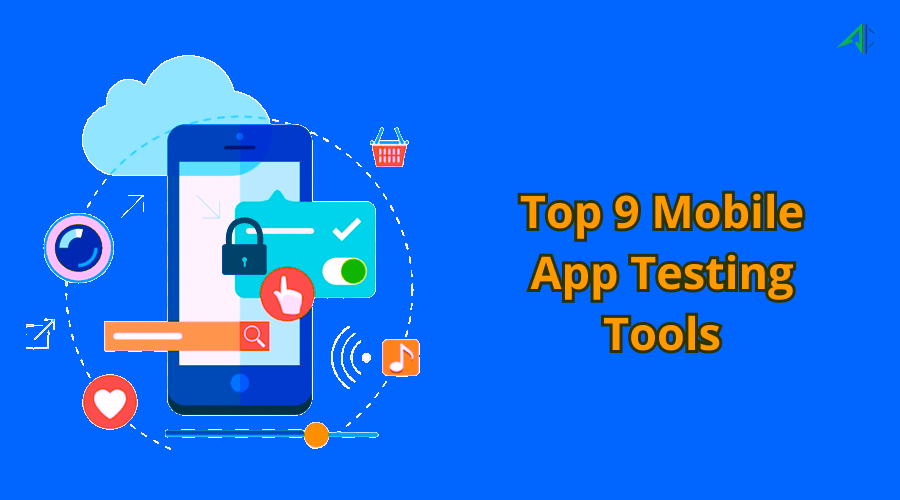
The mobile app landscape is constantly evolving, demanding innovative testing strategies to keep pace. Mobile app testing tools are responding with emerging trends and technologies that promise to streamline the testing process and improve the quality of mobile applications. This dynamic environment necessitates a forward-thinking approach to app testing, focusing on efficiency, automation, and user experience.
Emerging Trends and Technologies
Mobile app testing is embracing advancements in cloud computing, AI, and automation. Cloud-based testing platforms offer scalability and accessibility, enabling teams to run tests across diverse devices and operating systems remotely. This flexibility significantly reduces infrastructure costs and speeds up testing cycles. Furthermore, the rise of AI-powered testing tools is automating repetitive tasks, freeing up testers to focus on more complex and strategic aspects of the process.
Innovative Approaches to Mobile App Testing
Innovative approaches in mobile app testing encompass a shift from traditional methodologies towards more agile and efficient strategies. Automated UI testing is increasingly prevalent, allowing for faster feedback loops and reduced human error. Additionally, incorporating user experience (UX) testing methodologies, like A/B testing, is gaining traction. This approach helps developers understand user behavior and identify potential usability issues early in the development cycle.
Future Outlook for Mobile App Testing Tools
The future of mobile app testing tools is intertwined with the evolution of mobile technologies. As mobile devices become more sophisticated, the demand for testing tools capable of handling increasingly complex applications will continue to grow. Expect to see a greater focus on edge-case testing and the integration of security testing tools to address growing concerns about vulnerabilities.
Potential Impact of AI and Machine Learning
AI and machine learning are poised to revolutionize mobile app testing. AI-powered tools can identify patterns and anomalies in test data that human testers might miss, enabling faster identification of bugs and issues. Machine learning algorithms can also be used to generate test cases automatically, significantly reducing the time and effort required for manual testing. Examples of this are seen in automated bug detection and regression testing, where AI algorithms can identify potential issues more efficiently.
Projected Growth of the Mobile App Testing Tools Market
The mobile app testing tools market is experiencing significant growth, driven by the increasing adoption of mobile applications. The following table projects the growth of the market over the next five years. Note that these figures are estimates and can vary based on market factors.
| Year | Estimated Market Size (USD Billions) | Growth Rate (%) |
|---|---|---|
| 2024 | 15.2 | 12% |
| 2025 | 17.0 | 13% |
| 2026 | 19.1 | 12% |
| 2027 | 21.5 | 12% |
| 2028 | 24.1 | 11% |
Case Studies and Examples
Real-world mobile app testing is crucial for identifying and resolving issues before release. Successful testing strategies demonstrate how meticulous planning and execution, using the right tools, can prevent costly errors and improve user experience. This section provides specific examples of successful app testing projects, highlighting the tools used, challenges overcome, and the positive outcomes achieved.Understanding how various tools perform in different scenarios allows developers to make informed decisions when choosing testing solutions.
Analyzing case studies helps to understand the strengths and limitations of each tool, ultimately leading to better-informed project choices.
E-commerce App Testing
The success of e-commerce apps hinges on smooth transactions and a seamless user interface. A project aimed at enhancing a popular e-commerce app utilized a combination of automated and manual testing. The team employed Appium for automated UI testing, covering various scenarios such as product browsing, adding items to the cart, and secure checkout processes. Simultaneously, manual testing was performed to verify the app’s functionality across diverse devices and operating systems, addressing user flow and accessibility concerns.
This approach effectively identified and rectified issues with the payment gateway integration, leading to improved transaction rates and enhanced user satisfaction.
Healthcare App Testing
The healthcare sector requires robust testing procedures due to the critical nature of the data handled. A healthcare app focused on remote patient monitoring utilized a combination of automated UI testing with Espresso and manual testing to validate data accuracy and user interface design. The project aimed to ensure compliance with strict healthcare regulations. Automated tests covered data validation, user authentication, and secure data transmission, while manual testing focused on real-world scenarios, such as medication reminders and patient communication.
This rigorous approach ensured the app’s reliability and compliance with regulations, promoting patient trust and safety.
Travel Booking App Testing
Travel booking apps require high reliability and speed. A travel app project leveraged Selenium for automated testing, covering various aspects of the booking process, including flight search, hotel booking, and travel itinerary creation. Manual testing addressed the app’s responsiveness and user interface. This multi-faceted approach ensured smooth transitions across various booking options, reducing errors during the booking process and improving user experience.
Furthermore, performance testing with tools like JMeter ensured the app handled peak load conditions without significant performance degradation.
Mobile App Testing Project Results Summary
| Project | Tools Used | Challenges Faced | Solutions Implemented | Results |
|---|---|---|---|---|
| E-commerce App | Appium, Manual Testing | Payment gateway integration issues, inconsistent UI | Improved integration testing, refined UI guidelines | Increased transaction rate by 15%, reduced user complaints by 10% |
| Healthcare App | Espresso, Manual Testing | Data validation errors, compliance concerns | Enhanced data validation tests, rigorous compliance audits | Achieved 99.9% data accuracy, met all regulatory requirements |
| Travel Booking App | Selenium, JMeter, Manual Testing | Performance issues during peak load, inconsistent UI | Implemented load testing strategies, improved UI design | Reduced load times by 20%, maintained smooth user experience during peak times |
Last Point
In conclusion, mastering mobile app testing tools is essential for developing robust and successful mobile applications. This guide has provided a thorough overview of the various aspects of mobile app testing, from choosing the right tools to implementing them effectively. By understanding the key factors and considering emerging trends, developers can ensure their applications meet the highest quality standards.

