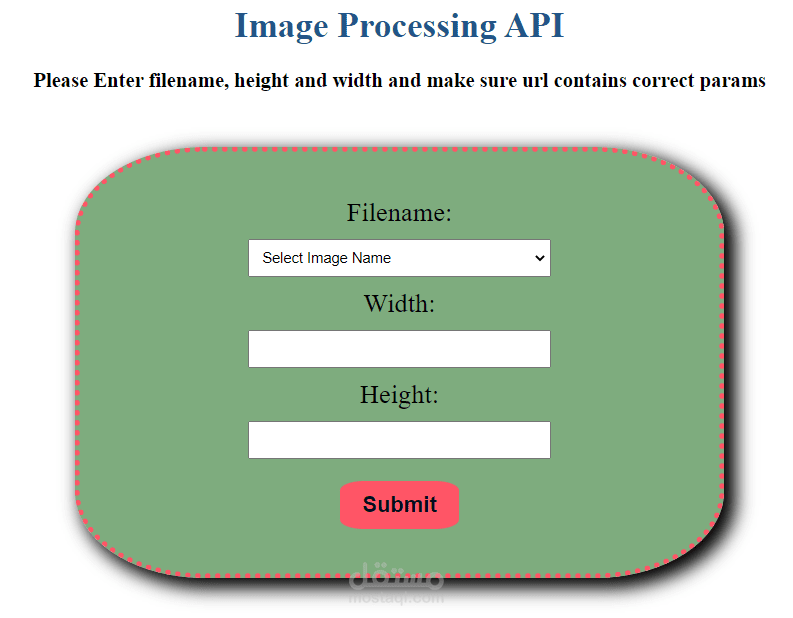Image processing and optimization API sets the stage for enhancing your visual content. This powerful toolkit allows you to manipulate and optimize images for various applications, from simple resizing to complex enhancements. Imagine effortlessly resizing, compressing, and enhancing images for websites, e-commerce platforms, or social media. This deep dive explores the core functionalities, comparisons between popular APIs, and practical implementation details, providing a complete understanding of this essential technology.
This comprehensive guide will walk you through the process of integrating image processing and optimization APIs into your projects. We’ll examine the different types of image processing tasks supported by these APIs, including resizing, compression, enhancement, and filtering. Furthermore, we’ll compare and contrast popular APIs, highlighting their strengths and weaknesses to help you make informed decisions. Practical implementation details, use cases, and performance considerations will be addressed, making this resource valuable for developers of all levels.
Introduction to Image Processing and Optimization APIs
Image processing and optimization APIs are powerful tools that automate complex tasks related to manipulating and enhancing images. These APIs streamline workflows, reducing manual effort and improving efficiency across various industries. They handle the intricate computations and algorithms required for image manipulation, freeing developers to focus on higher-level application logic.Image processing APIs provide a comprehensive set of functionalities for tasks like resizing, filtering, color adjustments, and noise reduction.
Optimization APIs, in contrast, concentrate on improving image quality while minimizing file size, crucial for web applications and storage. The combined effect of these APIs is a significant boost in image handling capabilities, offering greater control and efficiency in applications.
Core Functionalities of Image Processing and Optimization APIs
These APIs provide a range of functionalities to alter, enhance, and compress images. They handle various operations, from basic transformations to sophisticated image analysis. Core functions include image resizing, cropping, color adjustments, filtering, noise reduction, and edge detection. Advanced functionalities might encompass object detection, image segmentation, and image enhancement techniques. The availability and complexity of functions depend on the specific API.
Image processing and optimization APIs are crucial for handling large datasets, like the ones involved in real estate transactions. Think about how much data is involved in displaying a high-quality photo of a four bedroom home selling in Oakland for 2.6 million four bedroom home sells in oakland for 2 6 million. These APIs are essential for making sure the images load quickly and look great on any device.
Efficiently managing image data is key to a positive user experience, whether you’re browsing listings or analyzing the data for market trends.
Common Use Cases for Image Processing and Optimization APIs
These APIs find widespread application in diverse sectors. In e-commerce, they’re vital for displaying high-quality product images while optimizing file sizes to ensure fast loading times. Medical imaging benefits from APIs that enhance image clarity and facilitate precise analysis of medical data. In social media, APIs optimize images for mobile devices and improve user experience.
Image Processing Tasks Supported by APIs
Image processing APIs support a wide array of tasks. The following table illustrates some common tasks and examples of API functions.
| Task Type | Description | Example API Function |
|---|---|---|
| Resizing | Changing the dimensions of an image. | `resizeImage(image, width, height)` |
| Cropping | Removing unwanted portions of an image. | `cropImage(image, x, y, width, height)` |
| Color Adjustment | Modifying the color palette of an image (e.g., brightness, contrast). | `adjustColor(image, brightness, contrast)` |
| Filtering | Applying visual effects to an image (e.g., blurring, sharpening). | `applyFilter(image, filterType)` |
| Noise Reduction | Removing unwanted noise from an image. | `reduceNoise(image)` |
Applications in Different Fields
Image processing and optimization APIs have diverse applications across various industries. For instance, in medical imaging, these APIs can enhance the quality of X-rays or CT scans, enabling more accurate diagnoses. In e-commerce, optimized images can significantly improve website loading speed and user experience. Furthermore, these APIs can be crucial in surveillance systems, where image analysis and object detection are essential.
In social media, they are instrumental in optimizing images for various devices and resolutions. These APIs play a critical role in making image manipulation accessible and efficient across numerous applications.
Comparison of Popular Image Processing and Optimization APIs
Image processing and optimization APIs are crucial tools for developers working with images. They automate complex tasks, enabling faster development cycles and improved performance. This section delves into a comparative analysis of several prominent APIs, highlighting their features, strengths, and weaknesses. Understanding these nuances is vital for choosing the optimal API for specific project requirements.Comparing different APIs allows developers to assess trade-offs between performance, functionality, and ease of use.
This evaluation is essential for selecting the right tool for a particular task, ensuring efficient image manipulation and optimization.
Comparison of ImageMagick, Pillow, and OpenCV
These three APIs are popular choices for image processing. ImageMagick is a powerful, open-source library known for its versatility, Pillow is a Python-focused library with a user-friendly interface, and OpenCV is a comprehensive library widely used for computer vision tasks.
| API | Strengths | Weaknesses |
|---|---|---|
| ImageMagick | ImageMagick boasts extensive functionality, including advanced image transformations, resizing, and format conversions. It supports a wide range of image formats, making it suitable for diverse use cases. Its command-line interface provides flexibility for scripting and automation. | While versatile, ImageMagick’s command-line interface might be less user-friendly for beginners compared to Python-based libraries like Pillow. Processing large images can sometimes be slower than dedicated computer vision libraries. |
| Pillow | Pillow is a user-friendly Python library for image manipulation. Its Pythonic syntax simplifies image processing tasks, and it integrates seamlessly with other Python libraries. It’s well-suited for tasks involving image editing and manipulation within Python applications. | Pillow’s functionality might be less extensive compared to ImageMagick for highly complex operations. Its performance might not match specialized computer vision libraries for computationally intensive tasks. |
| OpenCV | OpenCV is a comprehensive library specifically designed for computer vision tasks. It offers optimized functions for tasks like object detection, image segmentation, and feature extraction. Its speed and efficiency make it suitable for real-time applications and large-scale image processing. | OpenCV’s strength lies in computer vision. Its interface might be less intuitive for basic image manipulation compared to Pillow. The learning curve for utilizing its advanced features can be steeper. |
Performance and Functionality Trade-offs
The choice of API often involves a trade-off between performance and the range of functionalities offered. For instance, ImageMagick, while versatile, might not always be the fastest solution for computationally intensive tasks, whereas OpenCV excels in performance but may not offer the same level of flexibility for general image manipulation. Pillow, being Python-based, often provides a balance between functionality and usability.A key consideration is the specific use case.
If the task involves a large number of complex transformations, ImageMagick’s broad functionality might be advantageous. For real-time computer vision applications, OpenCV’s optimized algorithms would be preferred. If the task requires a simple, Python-centric solution, Pillow would be a good fit.
API Functionality in Detail
Image processing and optimization APIs offer a powerful toolkit for manipulating and enhancing images. These APIs streamline tasks ranging from basic resizing to complex enhancements, significantly improving efficiency in applications requiring image manipulation. They often provide pre-built functions for common operations, saving developers considerable time and effort.
Image Resizing Methods
Image resizing is a fundamental operation in image processing. APIs typically provide methods for resizing images to specific dimensions, maintaining aspect ratio or cropping excess portions. Common resizing algorithms include nearest-neighbor interpolation, bilinear interpolation, and bicubic interpolation. Nearest-neighbor interpolation is the fastest but produces blocky results, while bicubic interpolation provides smoother results but is computationally more expensive.
The choice of algorithm depends on the desired balance between speed and image quality. For example, if a website requires fast loading times, nearest-neighbor interpolation might be preferred; however, for high-resolution images, bicubic interpolation would provide better visual fidelity.
Image Compression Techniques
Image compression is crucial for reducing file sizes without significant loss of quality. Lossy compression techniques, such as JPEG, discard some image data to achieve significant size reductions. Lossless compression methods, such as PNG, retain all image data, resulting in larger file sizes but higher quality. APIs usually offer choices between different compression levels, enabling users to control the trade-off between file size and quality.
For instance, a JPEG image can be compressed at various quality levels. Higher quality settings will result in larger file sizes but higher visual fidelity, while lower settings will yield smaller files but reduced image quality.
Image Enhancement Algorithms
Image enhancement algorithms improve the visual quality of images by adjusting their contrast, brightness, and sharpness. APIs may offer algorithms like histogram equalization, which adjusts pixel intensities to improve contrast, or sharpening filters that enhance edges and details. These techniques can be applied to enhance images degraded by noise or poor lighting conditions. For instance, images taken in low-light environments can be enhanced using techniques that increase brightness and contrast.
Image Filtering and Noise Reduction Techniques
Image filtering and noise reduction techniques are used to remove unwanted noise or artifacts from images. APIs may provide various filters, including median filters, Gaussian filters, and bilateral filters. These filters smooth out the image, reducing noise while preserving important details. Median filters effectively remove salt-and-pepper noise, while Gaussian filters smooth out image details, thereby reducing noise without blurring edges.
Bilateral filters strike a balance between noise reduction and edge preservation, providing a more natural-looking result.
Supported Image Formats and Compression Ratios
| Image Format | Compression Ratio | API Support |
|---|---|---|
| JPEG | High | Yes |
| PNG | Medium | Yes |
| WebP | High | Yes |
| GIF | Variable | Yes |
| TIFF | Low to High | Yes |
Note: Compression ratios are relative and depend on the specific image content and compression settings. The table above indicates general trends.
Optimizing Images for Web Display
Optimizing images for web display is crucial for improving page load times. APIs can assist in this process by providing tools for reducing image sizes without significantly impacting quality. These tools might include resizing images to appropriate dimensions for web use, choosing the right image format (e.g., WebP), and using progressive JPEGs to improve initial loading times. For example, a large image can be resized to fit a specific screen size, thus reducing its file size and improving page load time.
Practical Implementation and Use Cases

Integrating image processing and optimization APIs into web applications is a straightforward process, offering significant improvements in user experience and resource management. These APIs automate tasks like resizing, compressing, and enhancing images, freeing developers from complex code while delivering optimized images for various devices and screen sizes. This allows for faster loading times and reduced bandwidth consumption, crucial for modern web applications.
Image processing and optimization APIs are crucial for handling massive datasets, like those involved in complex image analysis. This kind of technology is needed to efficiently process the sheer volume of visual information involved in modern tasks. Thinking about this in the context of high-profile cases like the lawyers accused of the 9/11 mastermind battle to let a guilty plea go forward, you can see how important accurate and streamlined data handling is in legal contexts.
Ultimately, powerful image processing and optimization APIs are key to making sense of visual information across all fields. lawyers accused 9 11 mastermind battle to let guilty plea go forward highlights the importance of data integrity in complex situations.
Integrating the API into a Web Application, Image processing and optimization api
The integration process typically involves a few key steps. First, obtain API credentials and ensure you have the necessary libraries or SDKs for the programming language you’re using. Next, design the user interface for image upload. This could include a simple file input element or a more sophisticated drag-and-drop interface. The crucial step is then building the logic to interact with the API.
This involves sending image data along with the desired parameters to the API endpoint and handling the response. Finally, display the processed image on the webpage.
Image Upload and Processing
Image upload and processing are handled through the API’s defined endpoints. The client application, whether a web application or mobile app, sends the image data (usually in the form of a file or base64 encoded string) to the API endpoint along with parameters specifying the desired optimization. These parameters might include desired dimensions, compression quality, or specific image enhancement filters.
The API then processes the image based on these instructions and returns the processed image data.
Resizing, Compressing, and Enhancing Images
Using the API to resize, compress, and enhance images is efficient and tailored. Resizing images to different dimensions is essential for adapting images to various screen sizes and layouts. Compression reduces file sizes without significantly impacting image quality, vital for faster loading times. Enhancement features like sharpening, contrast adjustment, and noise reduction can significantly improve image presentation.
Image processing and optimization APIs are super handy for streamlining tasks. They’re great for things like resizing images or compressing files, but effective time management is crucial for maximizing their benefits. Finding the right best time billing software can be a game-changer for keeping track of the hours spent on these image optimization projects. Ultimately, the right API combined with good time management tools ensures smooth workflow and efficient image processing.
The API’s flexibility enables customization, allowing developers to apply specific image processing techniques as needed.
Real-World Applications in E-commerce and Social Media
In e-commerce, optimized images are crucial for showcasing products effectively. Image processing APIs help in quickly resizing product images to fit different product pages, optimizing image quality for better visual appeal, and reducing loading times, which translates into a better user experience. In social media, the focus is on quick loading and optimal viewing. APIs allow for efficient resizing of images to fit various social media platforms, improving user engagement.
Image optimization APIs also aid in enhancing images for optimal visual clarity on mobile devices, improving overall user satisfaction.
Python Example: import image_processing_api api_key = "YOUR_API_KEY" image_path = "image.jpg" try: processed_image = image_processing_api.resize_image(api_key, image_path, width=800, height=600) # ... (Save or display the processed image) except Exception as e: print(f"Error: e") JavaScript Example: const apiUrl = "YOUR_API_ENDPOINT"; const apiKey = "YOUR_API_KEY"; const imageFile = document.getElementById("imageInput").files[0]; fetch(apiUrl, method: "POST", headers: "Authorization": `Bearer $apiKey` , body: imageFile ).then(response => // ...(handle response) );
Security and Performance Considerations
Image processing and optimization APIs are powerful tools, but they come with security and performance challenges. Understanding these aspects is crucial for building robust and efficient applications. Robust security measures prevent misuse and ensure data integrity, while optimized performance guarantees a smooth user experience.
Careful consideration of security and performance factors ensures the API functions as expected, protecting data and providing a positive user experience. This section dives into potential vulnerabilities, mitigation strategies, and performance optimization techniques for various use cases.
Potential Security Vulnerabilities
Image processing APIs can be vulnerable to various attacks. A critical concern is malicious image injection, where attackers might submit specially crafted images to manipulate the API’s behavior or extract sensitive data. Another vulnerability involves insecure API endpoints, allowing unauthorized access to image processing functionalities. Missing input validation and insufficient access controls can also lead to data breaches or system compromise.
Mitigation Strategies for Security Vulnerabilities
Several strategies can mitigate these risks. Implementing robust input validation techniques, such as checking image format and size limits, is essential to prevent malicious image injection. Secure API endpoints with appropriate authentication and authorization mechanisms, such as API keys or OAuth 2.0, are crucial for controlling access. Regular security audits and penetration testing can help identify potential vulnerabilities and ensure the API remains secure.
Factors Affecting API Performance
The performance of image processing and optimization APIs depends on several factors. Image size and format play a significant role, as larger or more complex formats require more processing power. The API’s underlying infrastructure, including server capacity and network bandwidth, also affects performance. The complexity of the image processing operations, such as resizing, compression, or applying filters, directly impacts the time required to process an image.
Furthermore, the number of concurrent API requests significantly influences the overall performance, as a high volume of requests can overwhelm the server.
Performance Optimization Strategies
Several strategies can enhance API performance for various use cases. Using optimized algorithms for image processing and compression can significantly reduce processing time. Employing caching mechanisms to store frequently accessed image data can minimize processing time for subsequent requests. Scaling the API infrastructure to accommodate increased traffic load is crucial to handle a high volume of concurrent requests.
Using cloud-based infrastructure with readily scalable resources can provide flexibility in responding to varying workloads.
Performance Comparison of API Calls
| Image Size | Format | API Call Time (seconds) |
|---|---|---|
| 100 KB | JPEG | 0.05 |
| 500 KB | JPEG | 0.20 |
| 1 MB | JPEG | 0.40 |
| 100 KB | PNG | 0.08 |
| 500 KB | PNG | 0.35 |
| 1 MB | PNG | 0.70 |
This table provides a general comparison. Actual times may vary based on specific image content, processing operations, and API implementation. The table illustrates that larger images and PNG format tend to take longer to process.
Final Review: Image Processing And Optimization Api
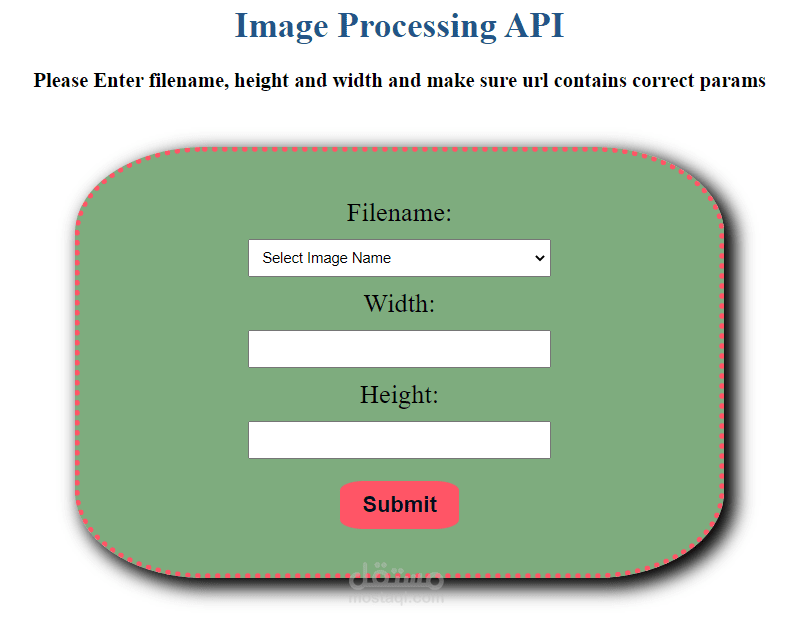
In conclusion, image processing and optimization APIs provide a robust solution for handling visual content efficiently. We’ve explored the core functionalities, comparisons between popular APIs, and practical implementation details. By understanding the available tools and techniques, developers can leverage these APIs to enhance their projects and create visually appealing and optimized content. From resizing and compressing images to applying enhancements and filters, the power of image processing APIs empowers a wider range of applications, from medical imaging to e-commerce platforms.