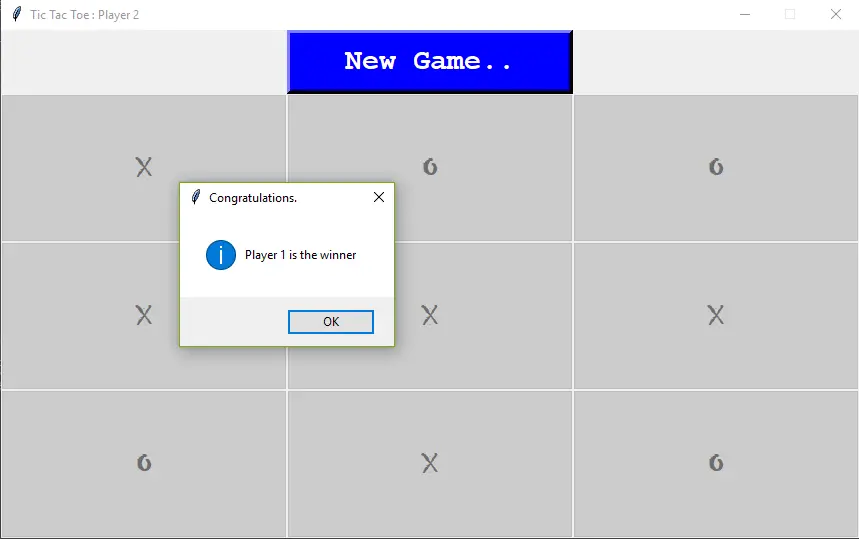Tic tac toe python code is a fun project for learning Python programming. This guide will walk you through creating a complete Tic-Tac-Toe game, from basic board representation to advanced features like user interfaces and error handling. We’ll explore the core logic behind the game, including how to check for wins, draws, and valid moves. Get ready to dive into the world of Python game development!
We’ll start with a simple explanation of the game’s rules and how to represent the game board in Python. Then, we’ll build the core game logic, including functions for user input, win condition checks, and handling draws. Further sections will cover optional advanced features like different game modes and a dynamic user interface, along with crucial aspects like error handling and testing.
Introduction to Tic-Tac-Toe
Tic-Tac-Toe, also known as Noughts and Crosses, is a classic two-player game. It’s a simple yet engaging game that’s perfect for casual play and teaching strategic thinking, especially for younger players. The game’s straightforward rules make it easily understandable, and its fast-paced nature keeps the players engaged.The objective of Tic-Tac-Toe is to be the first player to get three of their marks (either ‘X’ or ‘O’) in a row—horizontally, vertically, or diagonally.
Players take turns placing their marks on an empty 3×3 grid, aiming to achieve this winning combination before their opponent. The game ends in a win for one player, a draw (tie), or if a player successfully places three marks in a row, a column, or a diagonal.
Game Board Representation
This section describes the structure of the Tic-Tac-Toe board. The game board is a 3×3 grid, represented as follows:
| 0 | 1 | 2 | |
|---|---|---|---|
| 0 | _ | _ | _ |
| 1 | _ | _ | _ |
| 2 | _ | _ | _ |
Each cell in the table represents a position on the board. The rows and columns are numbered from 0 to 2, allowing for easy identification of each cell. An empty cell is indicated by an underscore ‘_’. A player’s mark (‘X’ or ‘O’) will be placed in a selected cell.
Rules of the Game
The rules of Tic-Tac-Toe are quite simple and easy to grasp.
- Two players take turns placing their marks on the board.
- The first player typically uses ‘X’ and the second player uses ‘O’.
- Players must choose an empty cell on the board.
- The game continues until one player gets three marks in a row, column, or diagonal, or until all cells are filled (resulting in a draw).
Basic Python Code Structure
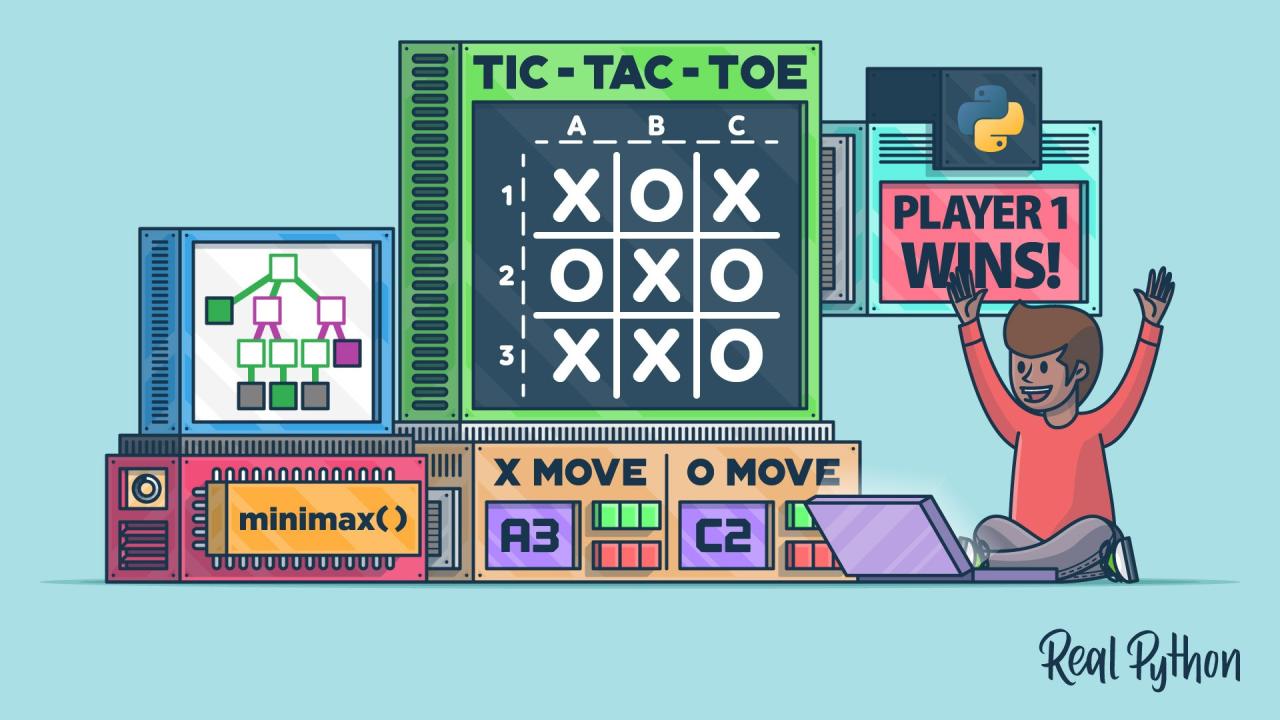
Now that we’ve explored the fundamentals of Tic-Tac-Toe, let’s dive into the Python code that brings the game to life. We’ll build functions to represent the game board, handle user input, check for win conditions, and detect draws. This structured approach will be crucial for developing more complex games later on.
Representing the Game Board
A crucial aspect of any game is its representation. We’ll use a list of lists to model the Tic-Tac-Toe board. Each inner list represents a row, and each element within a row represents a cell. An empty cell will be represented by an empty string, ‘ ‘. ‘X’ and ‘O’ will signify the respective player’s moves.
def create_board(): return [[' ' for _ in range(3)] for _ in range(3)]
This function, create_board(), efficiently generates a 3×3 board filled with empty spaces. This structure will form the foundation for our game logic.
Handling User Input
The next step involves prompting the user for their move. We’ll need a function to ensure that the input is valid and within the board’s bounds.
def get_player_move(board):
while True:
try:
row = int(input("Enter row (0, 1, or 2): "))
col = int(input("Enter column (0, 1, or 2): "))
if 0 <= row <= 2 and 0 <= col <= 2 and board[row][col] == ' ':
return row, col
else:
print("Invalid move. Try again.")
except ValueError:
print("Invalid input. Please enter numbers only.")
This function get_player_move() takes the board as input, prompts the user for their desired move, validates the input to prevent out-of-bounds errors or placing a marker on an occupied square, and returns the row and column of the chosen square.
Checking Win Conditions
Determining a win requires checking all possible winning combinations. This involves examining rows, columns, and diagonals for three consecutive identical marks (‘X’ or ‘O’).
def check_win(board, player):
# Check rows and columns
for i in range(3):
if all(board[i][j] == player for j in range(3)) or \
all(board[j][i] == player for j in range(3)):
return True
# Check diagonals
if all(board[i][i] == player for i in range(3)) or \
all(board[i][2 - i] == player for i in range(3)):
return True
return False
The check_win() function efficiently checks for all win conditions in the board, returning True if a win is detected for the given player and False otherwise.
This function is fundamental to the game’s logic.
Checking for a Draw
A draw occurs when all cells on the board are filled, and no player has won. We can efficiently detect this by checking if any empty spaces remain on the board.
def check_draw(board):
for row in board:
if ' ' in row:
return False
return True
The check_draw() function checks for an empty space on the board; if any are found, it returns False, indicating the game is not yet a draw. Otherwise, it returns True, signifying that the game is a draw.
Implementing Game Logic
Tic-Tac-Toe, in its essence, is a game of strategy where players take turns marking spaces on a 3×3 grid. The core of the game lies in implementing the rules and conditions that determine a win, a draw, and the flow of turns. This section delves into the necessary functions for achieving this.Implementing these functions is crucial for creating a functional and interactive Tic-Tac-Toe game.
Correct validation of user input, accurate win condition detection, and smooth turn transitions are key elements to a fair and engaging experience.
User Input Validation
Input validation ensures that the user’s moves are legal. This prevents invalid entries and maintains the integrity of the game. The function should take the player’s input (a number between 1 and 9) and the current game state.
- The function should check if the input is a valid number within the range of 1 to 9.
- It should verify that the corresponding cell on the game board is empty.
- If the input is invalid, the function should return an error message, prompting the user to enter a valid move.
Win Condition Checking
Determining if a player has won the game involves checking all possible win combinations across rows, columns, and diagonals. This function analyzes the current game board state.
- The function should check rows for a series of three identical marks (X or O).
- It should check columns for a series of three identical marks.
- It should check both diagonals for a series of three identical marks.
- If any of these conditions are met, the function should return the winning player (X or O).
- If no win condition is met, it returns
None.
Draw Condition Detection
A draw occurs when all cells on the game board are filled, and no player has achieved a win. This function checks if the game has reached a draw.
- The function should check if all cells on the game board are filled.
- If all cells are filled and no player has won, the function returns
True, indicating a draw. - If the board is not full or a win is detected, the function returns
False.
Turn Switching
Switching turns between players is fundamental to the game’s flow. This function advances the game state to the next player’s turn.
- The function should maintain a variable tracking the current player (e.g., X or O).
- It should alternate between players on each turn.
- It returns the symbol for the next player’s turn.
Advanced Features (Optional)
Enhancing our Tic-Tac-Toe game beyond the basic structure opens up exciting possibilities. Adding features like dynamic game board display, flexible game modes, input validation, user feedback, and game resetting significantly improves the user experience and game functionality. These enhancements provide a more engaging and robust game, demonstrating more advanced programming techniques.This section explores several optional features, including creating a function to display the current game board state, handling various game modes, preventing invalid moves, providing user feedback, and resetting the game.
These advanced features contribute to a more polished and user-friendly implementation.
Displaying the Current Game Board State
The current game board state needs to be clearly communicated to the user. A function dedicated to displaying the board provides a visual representation of the game’s progress, making it easier for players to follow the game’s flow. The function should iterate through the board’s cells and print the content (X, O, or empty space) in a formatted manner.
This function ensures that the board’s state is always visible to the user.“`pythondef display_board(board): “””Displays the current state of the Tic-Tac-Toe board.””” for row in board: print(” | “.join(row)) print(“-”
5) # Separator line
“`This function uses nested loops to print each row of the board, separated by vertical bars and horizontal lines. This approach ensures a clear representation of the board state.
Handling Different Game Modes
A flexible game mode allows users to select between playing against the computer or another human player. This enhances the game’s appeal and makes it more adaptable to diverse player preferences. The function should take user input to determine the game mode and handle the specific logic for each mode.“`pythondef select_game_mode(): “””Asks the user to select the game mode.””” while True: mode = input(“Select game mode (1 for single-player, 2 for multi-player): “) if mode in (‘1’, ‘2’): return int(mode) print(“Invalid input.
Please enter 1 or 2.”)“`This function prompts the user to choose between single-player and multi-player modes. It includes input validation to ensure the user enters a valid choice.
Preventing Invalid Moves
Preventing invalid moves is crucial to maintain the integrity of the game. A function to validate moves ensures that only valid positions on the board are used. This function checks if the entered position is within the board’s bounds and if the cell is already occupied.“`pythondef is_valid_move(board, position): “””Checks if a given move is valid.””” row = (position – 1) // 3 col = (position – 1) % 3 if 0 <= row < 3 and 0 <= col < 3 and board[row][col] == ' ':
return True
return False
“`
This function calculates the row and column indices from the user's input position. It then verifies that the position is within the board's dimensions and that the cell is empty.
Providing Feedback to the User
Providing informative feedback to the user about their input enhances the game experience.
A function to handle user feedback should inform the user about the validity of their input and guide them if needed.“`pythondef provide_feedback(is_valid): “””Provides feedback about the validity of the move.””” if is_valid: print(“Valid move.”) else: print(“Invalid move.
Please try again.”)“`This function provides clear feedback to the user, indicating whether their input is valid or invalid.
Resetting the Game
A reset function allows the game to be restarted without needing to close and reopen the application. This function initializes the game board to its starting state and prepares it for a new game.“`pythondef reset_game(board): “””Resets the game board to its initial state.””” for i in range(3): board[i] = [‘ ‘] – 3 return board“`This function initializes all cells of the board to empty spaces, effectively resetting the game.
I’ve been diving into some fun Python projects lately, like creating tic-tac-toe. It’s surprisingly satisfying to see the logic come together in code. While researching efficient algorithms, I stumbled upon an article about San Jose Institute first responder fee medical calls, san jose institute first responder fee medical calls , which highlighted the importance of clear, concise systems, much like the structured approach needed for a well-functioning tic-tac-toe game.
Back to the code, I’m now working on adding a simple AI opponent to make the game even more engaging.
User Interface (Optional)
A crucial aspect of any game is its user interface (UI). A well-designed UI enhances the player experience by making the game intuitive and enjoyable. A simple text-based interface, while not as visually appealing as a graphical one, can still provide a satisfying interactive experience for Tic-Tac-Toe. This section details how to implement a text-based UI for our game.
Displaying the Game Board
A dynamic display of the game board is essential for a responsive user interface. The board should update automatically after each move. This keeps the player informed about the current game state. Here’s how you can represent the board in a text-based format.
def display_board(board):
print(' | |')
print(' ' + board[7] + ' | ' + board[8] + ' | ' + board[9])
print(' | |')
print('-----------')
print(' | |')
print(' ' + board[4] + ' | ' + board[5] + ' | ' + board[6])
print(' | |')
print('-----------')
print(' | |')
print(' ' + board[1] + ' | ' + board[2] + ' | ' + board[3])
print(' | |')
This function takes a list (`board`) as input, which represents the game board. Each element in the list corresponds to a cell on the board. The function then prints the board in a well-organized 3×3 grid format. The `print()` statements create the visual representation. Using this function, the board is clearly displayed for the user at any given moment.
Handling User Input
User input is crucial for interactive gameplay. A clean and reliable way to gather player input is vital. The following example shows how to prompt the user for their move and validate it.
def player_input():
marker = ''
while not (marker == 'X' or marker == 'O'):
marker = input('Player 1, choose X or O: ').upper()
if marker == 'X':
return ('X', 'O')
else:
return ('O', 'X')
def place_marker(board, marker, position):
board[position] = marker
def choose_first():
import random
if random.randint(0, 1) == 0:
return 'Player 2'
else:
return 'Player 1'
The `player_input()` function prompts the player to choose their marker (X or O). It ensures the input is valid. The `place_marker()` function places the player’s marker on the board at the specified position. The `choose_first()` function randomly determines which player goes first. These functions are essential components of the user input handling.
Creating an Interactive Experience
An interactive experience involves updating the game board after each valid move. Error handling for invalid input is crucial to prevent crashes. The following functions work together to achieve this.
def space_check(board, position):
return board[position] == ' '
def full_board_check(board):
for i in range(1, 10):
if space_check(board, i):
return False
return True
def player_choice(board):
position = 0
while position not in [1, 2, 3, 4, 5, 6, 7, 8, 9] or not space_check(board, position):
try:
position = int(input('Choose your next position: (1-9) '))
except ValueError:
print("Invalid input. Please enter a number between 1 and 9.")
return position
def replay():
return input('Do you want to play again? Enter Yes or No: ').lower().startswith('y')
These functions ensure that the game proceeds smoothly, handling various scenarios such as checking for empty spaces, full boards, and player choices. The combination of these functions and the previous display and input functions form a complete user interface.
Error Handling and Robustness
Robust software is crucial for any application, especially interactive ones like Tic-Tac-Toe. Error handling prevents unexpected crashes and provides a more pleasant user experience. This section details how to build a Tic-Tac-Toe program that gracefully handles various potential issues, from incorrect input to invalid game states.
Handling invalid user input is paramount in any interactive program. Users might type incorrect values, leading to errors if not addressed. Preventing these issues leads to a more stable and user-friendly experience.
Input Validation
User input is a primary source of potential errors. The program needs to validate user choices to maintain correctness and avoid unexpected behavior. Validating input is essential to preventing crashes and ensuring the game operates as intended.
- Checking for valid input types: The program should verify that the user enters numbers within the valid range. For example, if a user is prompted to select a cell, the input must be an integer between 1 and 9. A loop that checks if the input is an integer and within the allowed range is essential.
- Preventing out-of-bounds errors: If a user enters a number outside the allowed range (like 0 or 10 for a cell selection), the program should provide an informative error message. This prevents the program from attempting to access memory locations it shouldn’t, avoiding crashes.
- Handling non-numeric input: The program should be prepared for the user to enter non-numeric data. If a user enters text instead of a number, the program should display an appropriate error message, guiding the user to enter a valid input.
Game Logic Validation
Beyond user input, the game logic itself needs validation. A Tic-Tac-Toe program should verify that game moves are valid and prevent the game from entering an incorrect or impossible state.
- Checking for occupied cells: Ensure that the user doesn’t attempt to place a mark on a cell that’s already occupied. The program should return an error message if the user tries to make an invalid move. This prevents the game from entering an inconsistent state.
- Preventing duplicate moves: The program should verify that the user isn’t attempting to place a mark in a cell that already has a mark. A simple check to ensure no player is attempting to place their mark on a cell already occupied will resolve this.
- Detecting game end conditions: If the game logic is not carefully validated, the program might declare a winner prematurely or miss a win condition. Validating that the game ends when a player wins or when all cells are filled prevents incorrect game outcomes.
Error Reporting and Recovery
Proper error reporting is critical for debugging and maintaining a smooth user experience.
- Clear error messages: Instead of cryptic error codes, display user-friendly messages that explain the problem and how to fix it. Example: “Invalid input. Please enter a number between 1 and 9.” Clear messages significantly improve the user experience and make debugging easier.
- Logging errors: Storing error details in a log file helps with tracking problems and diagnosing issues. This is essential for developers to analyze and fix the root cause of errors.
- Robust handling of exceptions: Using `try-except` blocks can prevent the program from crashing due to unexpected errors. This is essential for maintaining a stable and user-friendly program.
Example Code Snippet (Illustrative):
“`python
def get_user_input():
while True:
try:
user_choice = int(input(“Enter your move (1-9): “))
if 1 <= user_choice <= 9:
return user_choice
else:
print("Invalid input. Please enter a number between 1 and 9.")
except ValueError:
print("Invalid input. Please enter a number.")
“`
Testing and Debugging
Thorough testing and effective debugging are crucial for ensuring the quality and reliability of any software project.
A well-tested Tic-Tac-Toe game will be robust, correctly handling various inputs and edge cases, ultimately leading to a more enjoyable user experience. Proper debugging techniques are essential to identify and fix errors efficiently, saving development time and preventing unexpected issues in production.
Test Cases for Different Scenarios, Tic tac toe python code
Testing involves creating various scenarios to ensure the game functions correctly under different conditions. Comprehensive test cases cover all possible moves, win conditions, draw scenarios, and invalid inputs. This ensures the game functions as intended and is resistant to errors.
I’ve been diving into some fun Python coding lately, focusing on creating a Tic-Tac-Toe game. It’s surprisingly satisfying to see the logic come together. Meanwhile, if you’re in the Greater Lake Tahoe area, be sure to check out the update wind advisory affecting the greater lake tahoe area until thursday evening for important weather information.
Hopefully, the strong winds won’t knock over my carefully crafted Tic-Tac-Toe game setup!
- Winning Combinations: Test all possible winning combinations for both players (X and O). This includes horizontal, vertical, and diagonal wins. Ensure that the game correctly identifies and declares a winner in each case.
- Draw Conditions: Design test cases to simulate scenarios where the game ends in a draw. Verify that the game correctly identifies a draw when no player can make a winning move.
- Invalid Inputs: Test cases should incorporate attempts to input invalid moves (e.g., entering a non-numeric value, entering a position outside the 3×3 grid, or attempting to place a mark in an already occupied space). This ensures the game handles these situations gracefully and doesn’t crash.
- Starting Player: Ensure that the game correctly alternates turns between players X and O, starting with the appropriate player.
Identifying and Fixing Errors in the Code
Identifying errors is a vital part of the debugging process. Using debugging tools and techniques, developers can pinpoint the exact source of errors and understand why they occur. Understanding error messages, examining the code’s flow, and utilizing print statements strategically are crucial in pinpointing problems.
- Using Print Statements: Strategic placement of print statements within the code can provide insights into the flow of execution. This allows you to track the values of variables at different stages and pinpoint where the code deviates from the expected behavior. For example, print statements can reveal when a variable takes an unexpected value or when a condition evaluates incorrectly.
- Debugging Tools: Many IDEs (Integrated Development Environments) offer built-in debugging tools. These tools enable stepping through the code line by line, inspecting variable values, and setting breakpoints. This helps to isolate the exact location of the error and understand the context in which it occurs. By inspecting variable values at different stages of the execution, developers can identify where data is not flowing as expected.
- Understanding Error Messages: Error messages provide crucial clues about the nature of the problem. Pay close attention to error messages, carefully analyzing the context and code location referenced. They often point to the specific line of code causing the issue. Understanding error messages helps you to understand what went wrong and allows you to find the right solution.
Thorough Testing of Functionality
Thorough testing ensures the game functions as intended across a wide range of scenarios. This process should include testing all aspects of the game’s logic, including input validation, move validation, win condition detection, and draw detection. This step ensures that all potential issues are discovered and corrected.
Playing around with Tic-Tac-Toe Python code is surprisingly engaging. While it’s a simple game, it highlights the complexity of even basic algorithms. The development process, from figuring out the logic to debugging potential errors, really mirrors the challenges in health care AI. For example, health care AI requires expensive humans to manage the massive amounts of data and refine the algorithms.
This reminds me of the meticulous work needed to perfect even a seemingly simple Python Tic-Tac-Toe program. I’m going to keep refining this code, even though it is a simple game.
- Unit Testing: Isolating individual components (functions or methods) of the code and testing them in isolation. This helps to ensure that each part of the code functions as expected. Unit tests are often automated using testing frameworks.
- Integration Testing: Testing how different components of the code interact with each other. This ensures that the different parts of the code work together correctly. Integration tests validate the interactions between different parts of the program.
- System Testing: Testing the entire system as a whole. This ensures that all components work together seamlessly and meet the overall requirements of the game. System tests cover the complete workflow of the program, validating all features and functions together.
Effective Debugging and Troubleshooting
Effective debugging requires a systematic approach. Start by isolating the problem, identify the root cause, and implement a solution. Understanding the error messages, using debugging tools, and reviewing the code are key aspects of this process.
- Reproducing the Error: Attempt to reproduce the error consistently. Understanding the specific steps required to trigger the error helps in identifying the underlying cause. Reproducing the error allows for focused testing and debugging.
- Isolating the Problem: Gradually isolate the section of the code causing the problem. This may involve commenting out sections of code to see if the error persists. Isolating the issue narrows the search for the problem and allows for focused debugging.
Alternative Implementations (Optional)
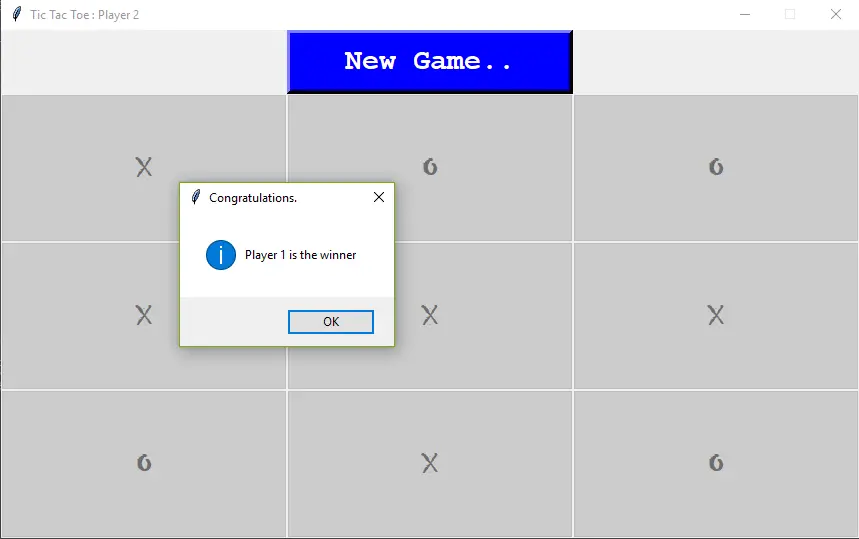
Expanding beyond the basic Tic-Tac-Toe implementation allows for a deeper understanding of programming paradigms and potential optimizations. This section explores alternative approaches to game logic, board representation, win condition determination, and user input handling. Different choices offer varying trade-offs in terms of code complexity, efficiency, and maintainability.
Alternative Game Logic Approaches
Various methods can be employed to determine the game’s state and the winner. A straightforward approach involves checking each row, column, and diagonal for three matching marks. A more sophisticated approach could use a function to analyze the board’s state and predict potential winning moves.
Representing the Game Board
The game board’s structure significantly impacts the efficiency of win condition checks and move validation. A common method is using a two-dimensional list, where each element corresponds to a cell on the board. Other representations, such as a single list or a dictionary, could also be used. The choice of representation depends on the specific needs and priorities.
- Two-Dimensional List: A classic and intuitive approach. The board is represented as a list of lists, where each inner list represents a row. This representation facilitates easy access to rows, columns, and diagonals for win condition checks. Example:
“`python
board = [[‘ ‘, ‘X’, ‘O’], [‘O’, ‘ ‘, ‘X’], [‘X’, ‘O’, ‘ ‘]]
“` - Single List: A less intuitive but potentially more memory-efficient method. The board is flattened into a single list. Accessing elements requires careful indexing calculations. This representation is less straightforward for visual inspection and might require more complex logic for win condition checking. Example:
“`python
board = [‘ ‘, ‘X’, ‘O’, ‘O’, ‘ ‘, ‘X’, ‘X’, ‘O’, ‘ ‘]
“` - Dictionary: A flexible approach. Each cell on the board can be mapped to a key-value pair in a dictionary, allowing for custom data associated with each cell. Example:
“`python
board =
(0, 0): ‘ ‘, (0, 1): ‘X’, (0, 2): ‘O’,
(1, 0): ‘O’, (1, 1): ‘ ‘, (1, 2): ‘X’,
(2, 0): ‘X’, (2, 1): ‘O’, (2, 2): ‘ ‘“`
Determining Win Conditions
The method for determining the win condition should be efficient and readily understandable. Checking rows, columns, and diagonals in a systematic way is crucial for ensuring accuracy.
- Iterative Approach: Looping through rows, columns, and diagonals and checking for three matching marks. This method is straightforward but might require nested loops, potentially affecting performance for larger boards. Example (using a two-dimensional list):
“`python
def check_win(board):
# Check rows
for row in board:
if all(cell == row[0] for cell in row if row[0] != ‘ ‘):
return True
# Check columns
for col in range(3):
if all(board[row][col] == board[0][col] for row in range(3) if board[0][col] != ‘ ‘):
return True
# Check diagonals
# …(Implementation for diagonals)
“`
Handling User Input
Handling user input efficiently and robustly is essential. Validating input and ensuring it corresponds to an available cell is crucial. A good user interface (UI) should display the board’s current state and provide clear instructions to the user.
- Input Validation: A function should be used to ensure the user’s input is a valid number within the board’s size. Error handling for invalid inputs (like non-numeric or out-of-bounds values) is critical to preventing crashes or unexpected behavior.
- Input Transformation: Transforming user input (e.g., converting it to integers) and ensuring consistency is essential for seamless integration with the board representation. Example: If the user inputs ‘1’, convert it to the corresponding index (0).
Code Optimization (Optional)
Optimizing Python code for Tic-Tac-Toe, while often not crucial for a basic game, becomes increasingly important as the game’s complexity increases. Efficient code reduces execution time, making the game more responsive, especially for larger grids or more intricate game mechanics. Memory optimization is also vital for avoiding performance bottlenecks, particularly when dealing with large datasets or intricate game states.
This section details strategies for achieving these goals.
Algorithmic Efficiency
Python’s dynamic typing and high-level abstractions can sometimes lead to less-than-optimal performance compared to compiled languages. However, choosing efficient algorithms upfront can greatly enhance the code’s speed. Understanding how different algorithms affect the time complexity of your operations is paramount. For example, a linear search to find a winning combination is less efficient than a lookup table.
Data Structures
Using appropriate data structures can significantly improve the speed and memory efficiency of your code. For Tic-Tac-Toe, a 2D list is a common choice to represent the game board. Consider alternative representations if performance is critical. For instance, a NumPy array might provide optimized numerical operations, if applicable. A hash table or dictionary can offer faster lookups when searching for winning patterns or checking for game status.
Loop Optimization
Loops are frequently used in game logic, such as checking for winning conditions. Avoid unnecessary iterations. Optimize loops by minimizing the number of iterations and reducing the operations performed within each iteration. For example, instead of iterating through all possible moves to find the best move, use heuristics or algorithms to narrow down the possibilities.
Memory Management
Efficient memory management is vital for large games or those with complex data structures. Avoid creating unnecessary objects or storing data that is no longer needed. For example, if you’re creating temporary variables, ensure they are deleted when no longer required to free up memory. Python’s garbage collector automatically manages memory, but understanding how to use it effectively will result in fewer performance problems.
Profiling and Benchmarking
Profiling tools help identify performance bottlenecks in your code. Profiling reveals where the most time is spent during execution, allowing you to focus your optimization efforts on those areas. Benchmarking different approaches allows you to quantify the performance gains from various optimization techniques. Tools like cProfile or line_profiler are available for Python.
Example (Illustrative):
Consider a function to check for a win. A naive approach might iterate through all possible winning rows, columns, and diagonals. A more optimized approach would use a lookup table or a set of winning combinations to quickly identify a win. This difference becomes noticeable as the game size increases.
Documentation and Comments
Clear and concise documentation is crucial for any program, especially as it grows in complexity. Well-commented code is easier to understand, maintain, and debug, both for the original author and for anyone else who might need to work with it later. This section focuses on techniques for adding comments and structuring your code for optimal readability.
Adding meaningful comments and proper documentation is paramount to maintainability. It allows for easy understanding and modification of the code, reducing errors, and enabling easier collaboration among developers.
Code Comments
Well-placed comments explain the
-why* behind the code, not just the
-what*. They describe the intent, the logic, or any assumptions made. Avoid redundant comments that simply repeat the code’s obvious functionality. Focus on explaining the purpose of complex sections or non-obvious parts of the logic.
def calculate_score(player_moves):
# Calculates the score based on the player's moves in Tic-Tac-Toe.
score = 0
# Check for winning combinations.
if player_moves == ['X', 'X', 'X']:
score = 10
elif player_moves == ['O', 'O', 'O']:
score = -10
return score
This example shows a comment that explains the function’s purpose, making it immediately clear what the code is designed to achieve.
Code Structure for Readability
Organized code is easier to follow. Use consistent indentation, meaningful variable names, and logical function structures. Break down large functions into smaller, more manageable ones. This modular approach promotes reusability and makes the code more maintainable.
def check_win(board):
# Check rows, columns, and diagonals for a win.
# Returns True if a win is found, False otherwise.
# ... (Implementation of win-checking logic)
This example shows a function designed specifically for checking wins. It has a clear, concise purpose, making it easy to understand its role within the overall program.
Docstrings for Functions
Docstrings are multiline strings used to document functions. They serve as a concise explanation of what the function does, what its arguments are, what it returns, and any important caveats. This documentation helps other developers understand and use the function effectively.
| Function | Docstring |
|---|---|
calculate_score(player_moves) |
Calculates the score based on the player’s moves in Tic-Tac-Toe. Takes a list of player moves as input and returns an integer score. |
check_win(board) |
Checks if there’s a win condition on the Tic-Tac-Toe board. Takes the game board as input and returns True if a win is found, False otherwise. |
Maintaining Understandable Code
Regular code reviews, version control, and documentation are essential for maintaining code that’s easy to understand and modify over time. Clear documentation allows for easier collaboration among developers and simplifies the process of identifying and fixing potential issues.
Last Recap: Tic Tac Toe Python Code
This guide has covered everything from the fundamentals of Tic-Tac-Toe to advanced features in Python. We’ve explored various ways to implement the game logic, emphasizing clean code, error handling, and robust testing. You now have a solid foundation to create your own Python games or build upon this project for more complex projects. Happy coding!